Distance Education in "Aircraft Design"
No Distant Education is set up in Sommer Semester 2022, but everyone is free to follow the tasks and to benefit from them.
For the didactics see: Distance Education.
Examination is in form of continuous assessment (see below) with an individual report at the end of the semester.
Continuous assessment count for 30%. The rest is allocated to your individual report.
Due to our guest students in class, communication is in English.
Conversion to an online-only-format is possible, because the lecture Aircraft Design is already an
Open Educational Resource (OER).
During the semester, we will combine synchronous online engagement with asynchronous interactive elements.
You are given tasks for each lecture.
You can work on these task at any time (you are not bound by the time the lecture is scheduled).
But overall schedule your time, to be well prepared for the individual report at the end of the semester.
The homework deadlines make sure, we (this also includes me!) are not loosing track of events during very busy times.
The course is integrated with a Learning Management System (LMS). EMIL = Moodle is used (not so much to present information, but) to add more interactive features in EMIL with direct links: Persistent URLs (PURL):
- EMIL for FE: http://purl.org/ProfScholz/emil/fe (no Einschreibeschlüssel/Key)
- News: http://purl.org/ProfScholz/emil/fe/news
- Discussion: http://purl.org/ProfScholz/emil/fe/discussion
You can e-mail me (see bottom of page) and call me in my home office (see home page).
Tasks => Homework
- WEEK 1 and 2
Tasks:
- Check out the Open Educational Resource (OER) for this course: http://HOOU.ProfScholz.de.

- Look at heading "Publications and Videos about Aircraft Design and this OER": Read the publication and poster (if you can read German).
- Watch the videos (select the video in your preferred language - German or English), notice subtitles.
- Look at heading "Links": Follow all links to get familiar with what is offered. Read everything. You may want to do the exercises later.
- Look at heading "Start to Learn with this Hotspot Picture": Follow all hotspots (+) in the picture, follow all offered links to Wikipedia and NASA and read! The listed chapters of the lecture notes are to be read later.
- Read Chapter 1 of the Lecture Notes: Introduction
(German students may decide to read the German Skript zur Vorlesung, PW required).
- Read Chapter 2 of the Lecture Notes: Aircraft Design Sequence
- Check out http://YouTube.ProfScholz.de and watch:
Introduction to http://YouTube.ProfScholz.de and
The Kid and the Kite (1995) (which is about the fascination of aerospace from an industrial perspective).
- Check out https://purl.org/ProfScholz/emil/fe.
Homework 1:
- What is the task of aircraft design in the practical sense?
- What is the task of aircraft design in an abstract sense?
- Discuss the video "The Kid and the Kite"! Look at the
trailer of the video.
See some
hints and further detailed questions
how to answer this.
- Deliver your Homework in HTML(!) on EMIL: https://purl.org/ProfScholz/emil/fe
- WEEK 3 and 4
Tasks:
- Repeat Chapter 1 and 2 by working with the interactive video.
- German students: Learn vocabulary.
- Read Chapter 3 and Chapter 4 from the lecture notes.
- Read about OpenVSP-Connect (follow all links) and download the software. Follow Getting Started in all steps. Watch the VSP-Video-Tutorials (1-4). Read the presentation.
- Read how we selected an aircraft configuration for Box Wing Aircraft (making use of OpenVSP).
Homework 2:
- a) Define and describe the seat-range diagram! b) Define and describe the payload-range diagram in all detail!
- An aircraft family has to be built. The smallest aircaft is designed for 100 seats. How many seats have the next two(!) stretches? Explain!
- a) What is "AC 25-7D"? b) Describe the content of the AC! c) How does it help in aircraft design? Get first hints from the lecture and continue your search on the Internet.
- a) What is an aircraft configuration? b) Define "conventional configuration"! c) Define "unconventional configuration"!
- a) What are the three approaches to visualization with OpenVSP? b) Which one do we follow in this lecture?
- a) What is Morphological Analysis? b) What is Cost-Benefit Analysis? c) Which OpenVSP approach was followed in finding a Box Wing Aircraft (BWA) configuration?
- Design an aircraft with OpenVSP-Connect! OR: Design your own highly unconventional configuration with OpenVSP! a) Add to your homework! AND: b) Upload below under: "Deliver your Aircraft for Everyone to See"!
- Deliver your Homework in HTML(!) on EMIL: https://purl.org/ProfScholz/emil/fe
I need to check from here on:
- WEEK 5 and 6
Tasks:
- Read Chapter 5: Preliminary Sizing (PDF) from the lecture notes.
- Read about Aircraft Preliminary in a broader context: The project SAS - Simple Aircraft Sizing and PreSTo - Aircraft Preliminary Sizing Tool.
- Watch Aircraft Design Videos (Links).
In particular watch:
Aircraft Design Process
and the videos "Aircraft Design Tutorial: Constraint Diagram / Sizing Diagram / Matching Chart"
Part 1,
Part 2,
Part 3.
I make the Sizing Diagram / Matching Chart a little less complicated than in the video. Also, my equations look a little different. Important is the pinciple of dealing with requirements and aircraft optimization based on requirements.
- Read (again, better, and more) about OpenVSP-Connect 3D Visualization. New is the Section: "Producing 3D Active Graphics in PDF (with LaTeX)".
- Read, download, start: Preliminary Sizing Tool: PreSTo-Classic. German Students look also here.
- I use "PURLs". We are more online than before. For this reason, we learn how the Internet works:
Read and get the essentials about PURLs at Wikipedia and at https://archive.org. You can also use PURLs!
Homework 3:
- Design with OpenVSP-Connect: Some of you did so far not work with OpenVSP-Connect, but "only" with OpenVSP directly. Now, all should go to "calculated design". Click "Automatic Mode", select typical values for passenger aircraft (number of passengers, cruise Mach number, engine type and number). Wing and tail: high or low. You may increase the propeller diameter. Minimum two propellers. Adapt other parameters as required. You can also try to match a real aircraft. Shade surfaces. If you worked already with OpenVSP-Connect then try something new.
- Upload: Your aircraft >> 2D << to the section: "Deliver your Aircraft for Everyone to See". Watch the template for proper upload of your aircraft!
- Prepare for Upload: Your aircraft >> 3D << to EMIL: i) X3D file and ii) PDF file with embedded 3D interactive graphics! This is related to Taks 4. Not easy, but possible. Please do it!
- Find old examination papers, select examination summer 2019. Task 2.1 is a redesign of the Airbus A220-300.
- Solve Task 2.1!
- Compare with solution. Correct your solution until it fits!
- Upload your solution (from 2.b. and 3.) to EMIL: https://purl.org/ProfScholz/emil/fe.
Note: You must have all results of your homework ready for the EMIL upload. All parts of the homework are required. As such, an upload is only possible in one go.
- If you have questions: discuss https://purl.org/ProfScholz/emil/fe/discussion.
- WEEK 7 and 8
Tasks:
- Download the new(!) software called SAS-Optimization-Part25-Jet on http://SAS.ProfScholz.de.
- Follow the Reading List from 1. to 6.
- Play with SAS-Optimization-Part25-Jet by following the steps 0.) to 5.) of the "Tutorial: 'How to approach an SAS-Optimization?'" from the "Reading List item 3.
Homework 4:
- DOE Diagonal: Plot m_MTO versus BPR (6 to 14), Design Objective 6, Output Value m_MTO is "yes", store as JPG graphic.
- DOE Diagonal: Plot m_MTO versus A_W,eff (9 to 15), Design Objective 6, Output Value m_MTO is "yes", store as JPG graphic.
- DIFFERENTIAL EVOLUTION: Input Value: m_ML/m_MTO, A_W,eff, and BPR are "yes", Design Objective 6, Output Value m_MTO is "yes". Eventually "Number of iterations" > 1000. High and Low values as before. Plot and store as JPG graphic:
- m_MTO versus number of iterations,
- m_MTO versus A_W,eff,
- m_MTO versus BPR,
- A_W,eff versus BPR.
- Research: What is a Pareto Front? Can you find a Pareto Front in A_W,eff versus BPR?
- Make a 3D plot: m_MTO versus A_W,eff and BPR. Use
MATLAB or
GNU Octave (other ideas welcome, eventually I'd like a 3D graphic in the PDF again).
Find out how to "Interpolation on Scattered Data" from
MATLAB or
GNU Octave (whatever you want to work with);
store as (2D) JPG graphic.
- Collect the parameters of your best aircraft following the optimization with new wing and engine.
- Calculate the height of the winglets of your aircraft, based on the fact that
geometric wing span is limited to 36 m.
Hint: You find the equation in item 6 of the Reading List on the SAS page.
- Voluntary: Show your aircraft with winglets in OpenVSP via OpenVSP-Connect.
- Write your Homework and deliver as PDF with these simple minimum formatting requirements.
Include all graphics and the text (1. to 7. or 8.) and write about your experience and findings related to aircraft design and optimization in your Homework.
- Upload your files (several JPGs and one PDF) to EMIL: https://purl.org/ProfScholz/emil/fe,
where a container "Homework 4" is waiting for you.
- WEEK 9 and 10
Tasks:
- Read Chapter 6: Fuselage Design (PDF) from the lecture notes.
- Read Aircraft Design in a Nutshell (related to Chapter 6) (PDF) from the lecture notes.
- Connect to HAW Hamburg via VPN. If it's new for you, read on EMIL, FE, Activities: "VPN Service of HAW Hamburg".
- Get a Book via EMIL, FE, "Course Books ELSE": Sforza: "Commercial Airplane Design Principles" from HAW Library with VPN.
- Register on Knovel, Elsevier.
- Store the book in your account under "My Knovel".
- Read: Sforza: "Commercial Airplane Design Principles", Chapter 3.1 and more if you like, it's good!
- Read: NITA; SCHOLZ: "From Preliminary Aircraft Cabin Design to Cabin Optimization" (PDF, 13 MB on OPerA)
- Read about the software called "PreSTo-Cabin" on http://PreSTo.ProfScholz.de.
- Read the PreSTo Presentation (PDF) on PreSTo.
- Read the PreSTo-Cabin Documentation (PDF, 1.8 MB) on PreSTo.
- Download PreSTo-Cabin_1.0 (XLS, 2.9 MB) from PreSTo.
- Read CS-25.807 from CS-25 / Amendment 8 (2009-12-11) as given by EASA.
- Read AC 25.807-1 - Uniform Distribution of Exits.
Homework 5:
- Cabin Design Basics: a) Which parameter is optimized for i) passenger aircraft and ii) cargo aircraft? b) What is an optimum fuselage length to diameter ratio in case i) and ii)? Explain! Select source giving most details!
- Aircraft Cabin Redesign: a) Select an aircraft with given cabin layout and cross section for redesign! Name aircraft and source of data!
b) Determine fuselage inner diameter and cabin length from Aircraft Design in a Nutshell.
c) Determine cabin length from Diss NITA (3.6) and (3.7) on page 74/75.
d) Determine fuselage inner diameter and cabin length from Redesign with PreSTo-Cabin.
e) Compare numbers from b), c), d).
f) Show Original versus Redesign of i) Cabin layout and ii) Cabin Cross Section of Economy Class! Show this side-by-side as can be seen here (JPG).
- Write your Homework and deliver as PDF with these simple minimum formatting requirements.
Include the tasks/questions and answers from 1.) and 2.) with graphics as requested in your PDF.
Prepare a) your PDF file and b) your filled Excel file PreSTo-Cabin_1.0.xls with your own aircraft redesign data!
- Upload PDF and XLS file to Homework 5 container on EMIL: https://purl.org/ProfScholz/emil/fe
- WEEK 11 and 12
Tasks:
- Read Chapter 7: Wing Design (PDF) from the lecture notes.
- Read Chapter 8: High Lift Systems and Maximum Lift Coefficients (PDF) from the lecture notes.
- Read Aircraft Design in a Nutshell (related to Chapter 7 and 8) (PDF) from the lecture notes.
- Read PreSTo Wing Optimization (PDF) on http://india.ProfScholz.de.
- Read Project: Diederich
- Read TORENBEEK:
Synthesis of Subsonic Airplane Design (PDF, 100 MB)
E-4.2 (p.473) "Spawise Lift Distribution" and E-4.4 (p. 475) "Maximum Lift".
Source: "Diederich Method" (NACA).
- Install the Excel file with the "Diederich Method".
- Read the User Guide for the Diederich Method (and its Excel file).
- Lesen Sie bei Bedarf die Details in der Projektarbeit "Die Diederich-Methode zur Berechnung der Auftriebsverteilung am Tragflügel in Microsoft Excel".
Homework 6:
- Calculate the lift distribution for your aircaft with the "Diederich Method". Find the maximum lift coefficient of the wing! It is not intended that students deliver this homework separately. The results from the "Diederich Method" will be shown in the final report.
- REST OF THE SEMESTER
Tasks: Read and understand the remaining chapters of the lecture notes!
DELIVER YOUR REPORT
For details of Task and Delivery see Emil!
Prepare your Homework
Prepare your homework in an HTML-Editor:

The buttom opens the HTML-Editor on html-cleaner.com.
Alternatively, use the HTML-Editors from
wordtohtml.net (does not work in old browsers) or
htmlg.com (limited to 300 words in new browsers).
These HTML-Editors have been tested. You can find many
more Online HTML-Editors.
Getting started: Video: How to use the/an HTML-Editor
and more Video Tutorials for HTMLG.
Writing equations (HTML is not particularly good at it):
The HTML-Editor helps you to write subscripts with <sub> and superscripts with <sup>. Find help on
Greek and Math (α => α)
and find more Math Symbols.
Alternatively you can use an Equation-Editor.
To display pictures in your homework, you need to upload the image to a web server and add the link to the HTML document with an <img> tag.
Store your images e.g. with postimages.org.
Example: <img src="https://i.postimg.cc/DZvJBKzX/Room218b-S.jpg">
How to store your results (without paying for membership at the HTML-Editor) and how to display and check your results before uploading in any browser is explained in:
 Text formatting with the HTML-Editor
Text formatting with the HTML-Editor
Once done:
Copy the HTML-Code from the HTML-Editor.
Paste it as HTML-Code in EMIL for the homework in question. See EMIL for details and further explanations.
Select and Secure Your Final Report Topic (Start: 05.05.21, 0:00)
Befor you select your aircraft, you must look in the file. You are not allowed to select the same aircraft type.
You must select and aircraft that differs from all other aircraft selected and secured in this list by other students!
If e.g. "Airbus A320" was already selected you can choose "Airbus A330", but not "Airbus A321".
If Boeing 747-200 was already selected you must not choose Boeing 747-400.
You must check this first: SS 2021: Aircraft Types Selected and Secured for Redesign for Final Report 
Deliver your Aircraft for Everyone to See
Aircraft Designed by Students in Summer Semester 2021 with OpenVSP-Connect during Distance Education
Aircraft Designed by Students in Summer Semester 2020 with OpenVSP-Connect in Week 5 and 6 of Distance Education
Aircraft Designed by Students in Summer Semester 2020 with OpenVSP and OpenVSP-Connect in Week 3 and 4 of Distance Education
Homework Template for Aircraft Delivery
You achieve this:
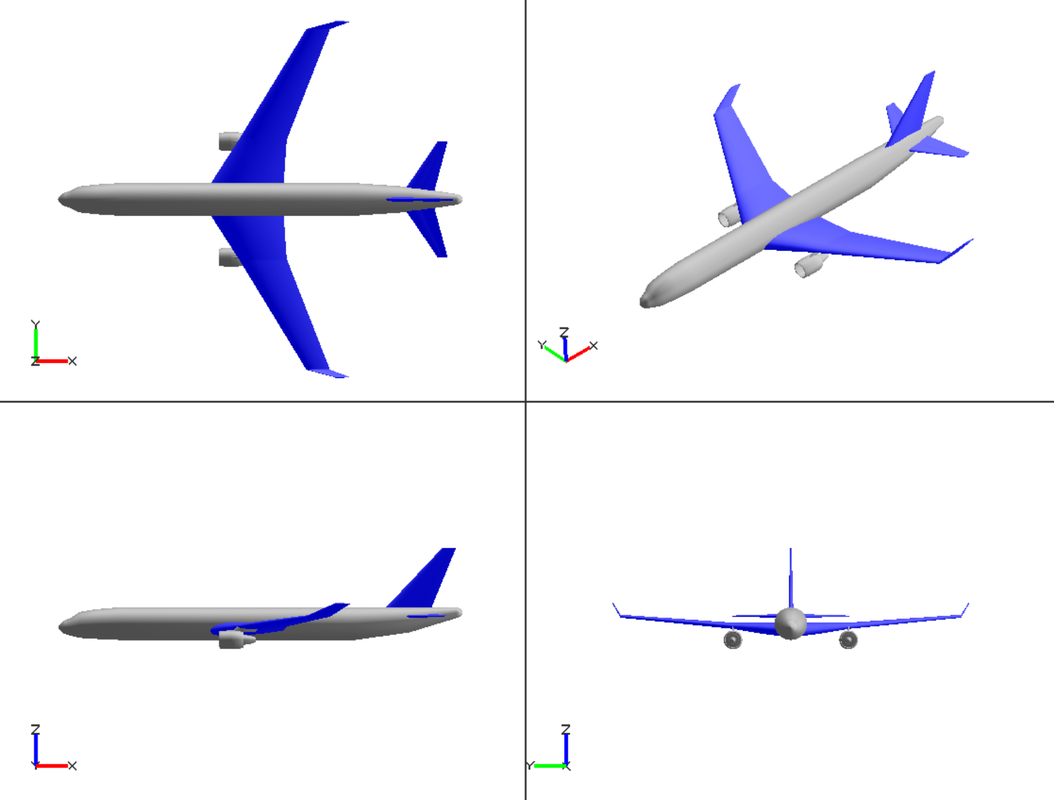
A Single aisle aircraft, conventional configuration based on the Airbus A350-1000. Designed in OpenVSP Connect. Wingspan 64.75 m, range 16,100 km, passengers 350, cruise Mach number 0.85, conventional tail, landing gear retracted, winglets. 2 jet engines (Trent XWB-97, thrust 334-431 kN, diameter 3 m).
With this:
 Source Code of Homework Template for Aircraft Delivery
Source Code of Homework Template for Aircraft Delivery
Homework Template
GivenName FamilyName
Lecture: Aircraft Design, SS 2020, Week 1
1.) Lorem ipsum dolor sit amet adipiscing bibendum sem orci? A question is given in bold face.
In publishing and graphic design, Lorem ipsum is a placeholder text commonly used to demonstrate the visual form of a document.
More information on Wikipedia.
Write your homework by copying this text into the right hand (HTML) window of an Online HTML-Editor and
start modifying the text in the left (WYSIWYG) window of the Online HTML-Editor to make it your own homework.
Dolor id fringilla ut lacinia sem ut pretium ante, luctus hendrerit porttitor etiam malesuada eleifend vel suscipit fusce molestie posuere venenatis:
- pellentesque fusce eros, etiam amet est netus nostra suspendisse,
- condimentum, nulla felis inceptos id quam velit integer orci pretium placerat maecenas ante congue purus enim sociosqu odio erat,
- eleifend vestibulum euismod, quam convallis posuere habitasse,
- odio vitae quisque faucibus vulputate primis integer tellus fusce.
2.) Placerat ultrices lacus elementum eu purus, proin ullamcorper class sagittis molestie! A task is given in bold face.
Leo sed dolor quam feugiat ut suscipit praesent fusce bibendum magna mattis (Figure 1), mi laoreet eu orci integer pretium sapien litora sit quisque velit torquent ut aenean per conubia velit (Table 1), dictum gravida viverra nibh curabitur, donec platea lobortis leo tincidunt.
(1) c = (a2 + b2)½
(2) v(t) = v0 + a t
(3) θ = α + γ
Alternatively you can use an Equation-Editor:
(1) 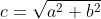
(2) &space;=&space;v_{0}&space;+&space;a&space;t)
(3) 
Equations start with the equation number on the left. Tables have captions. Figures have subtitles.
Tables and figures are numbered separately and are mentioned in the text at least once. A short quotation is done like this:
"Be warned, my son, ... Of making many books there is no end, and much study wearies the body." (New International Version, Pred 12,12).
A longer quotation can be done in a separate paragraph in italics. The reference is given with the authors family name and the year of publication.
Lorem ipsum dolor sit amet, consetetur sadipscing elitr, sed diam nonumy eirmod tempor invidunt ut labore et dolore magna aliquyam erat,
sed diam voluptua. At vero eos et accusam et justo duo dolores et ea rebum. Stet clita kasd gubergren,
no sea takimata sanctus est Lorem ipsum dolor sit amet. Lorem ipsum dolor sit amet,
consetetur sadipscing elitr, sed diam nonumy eirmod tempor invidunt ut labore et dolore magna aliquyam erat, sed diam voluptua.
At vero eos et accusam et justo duo dolores et ea rebum. Stet clita kasd gubergren, no sea takimata sanctus est Lorem ipsum dolor sit amet.
(Smith 2019)
Referencing with the author-year-style follows ISO 690 as explained here.
Table 1: Data of passenger aircraft
|
Max. Take-Off Mass [kg] |
Wing Area [m²] |
Thrust [kN] |
| Airbus A320 |
|
|
|
| Boeing 737 |
|
|
|

Figure 1: A320 System Simulator at HAW Hamburg
List of References
FAMILYNAME, Givenname, yyyy. Title. Location: Publisher.
SMITH, John, 2019. Aircraft of the World. New York: Eastman.
 Source Code of Homework Template
Source Code of Homework Template
Frequently Asked Questions (FAQ)
I am a student from Germany. Do I need to deliver the homework in English?
German students will benefit, if they try to write in English. However, I accept your homework in English or in German. If you want to challenge me, write in French.
Does the homework have any effect on the final result at the end of the semester?
Yes:
1.) You learn from my comments.
2.) The course will be graded based on an individual homework at the end of the semester.
Without continuous contributions to the ongoing homework sets during the semester, you will hardly have a chance to manage your individual homework.
3.) The consecutive homework sets from the semester also count and contribute a certain percentage to the final grade.
LAST UPDATE: 08 April 2022
AUTHOR: Prof. Dr. Scholz
IMPRESSUM (PDF)
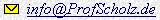
 Prof. Dr. Scholz
Prof. Dr. Scholz
 Aircraft Design and Systems Group (AERO)
Aircraft Design and Systems Group (AERO)
 Aeronautical Engineering
Aeronautical Engineering
 Faculty of Aviation and Automotive Systems
Faculty of Aviation and Automotive Systems
 Hamburg University of Applied Sciences
Hamburg University of Applied Sciences





 Text formatting with the HTML-Editor
Text formatting with the HTML-Editor

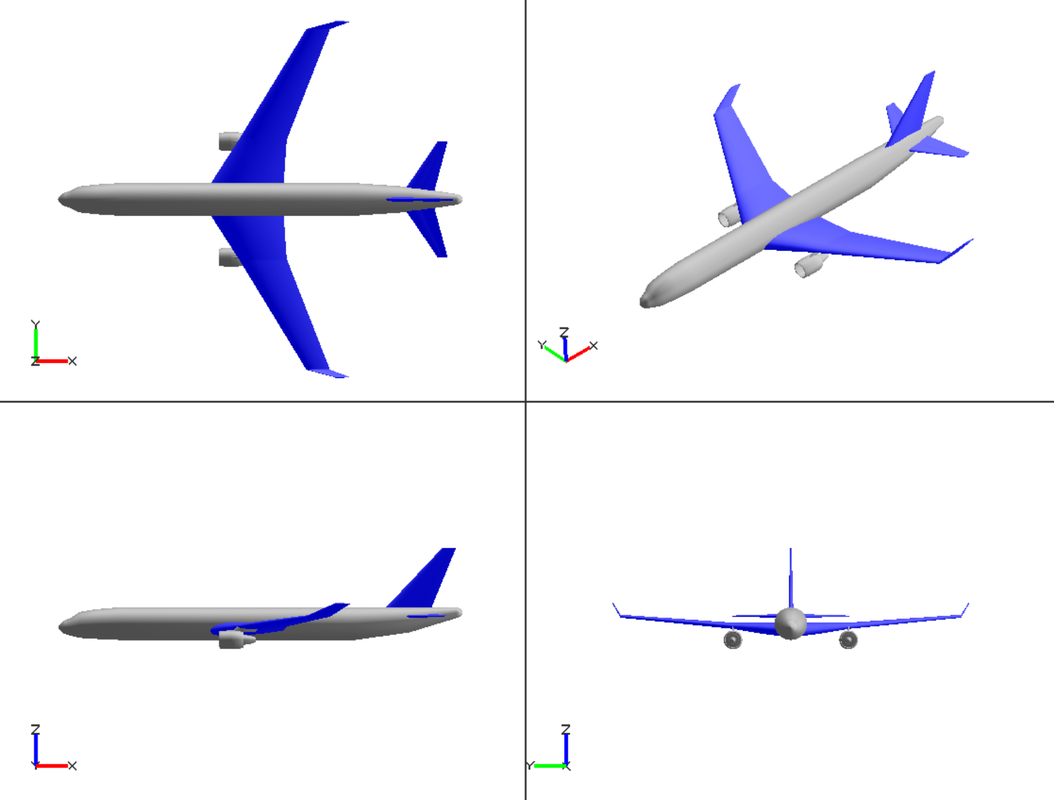
 Source Code of Homework Template for Aircraft Delivery
Source Code of Homework Template for Aircraft Delivery

 Source Code of Homework Template
Source Code of Homework Template
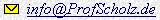
 Prof. Dr. Scholz
Prof. Dr. Scholz
 Aircraft Design and Systems Group (AERO)
Aircraft Design and Systems Group (AERO)
 Aeronautical Engineering
Aeronautical Engineering
 Faculty of Aviation and Automotive Systems
Faculty of Aviation and Automotive Systems
 Hamburg University of Applied Sciences
Hamburg University of Applied Sciences