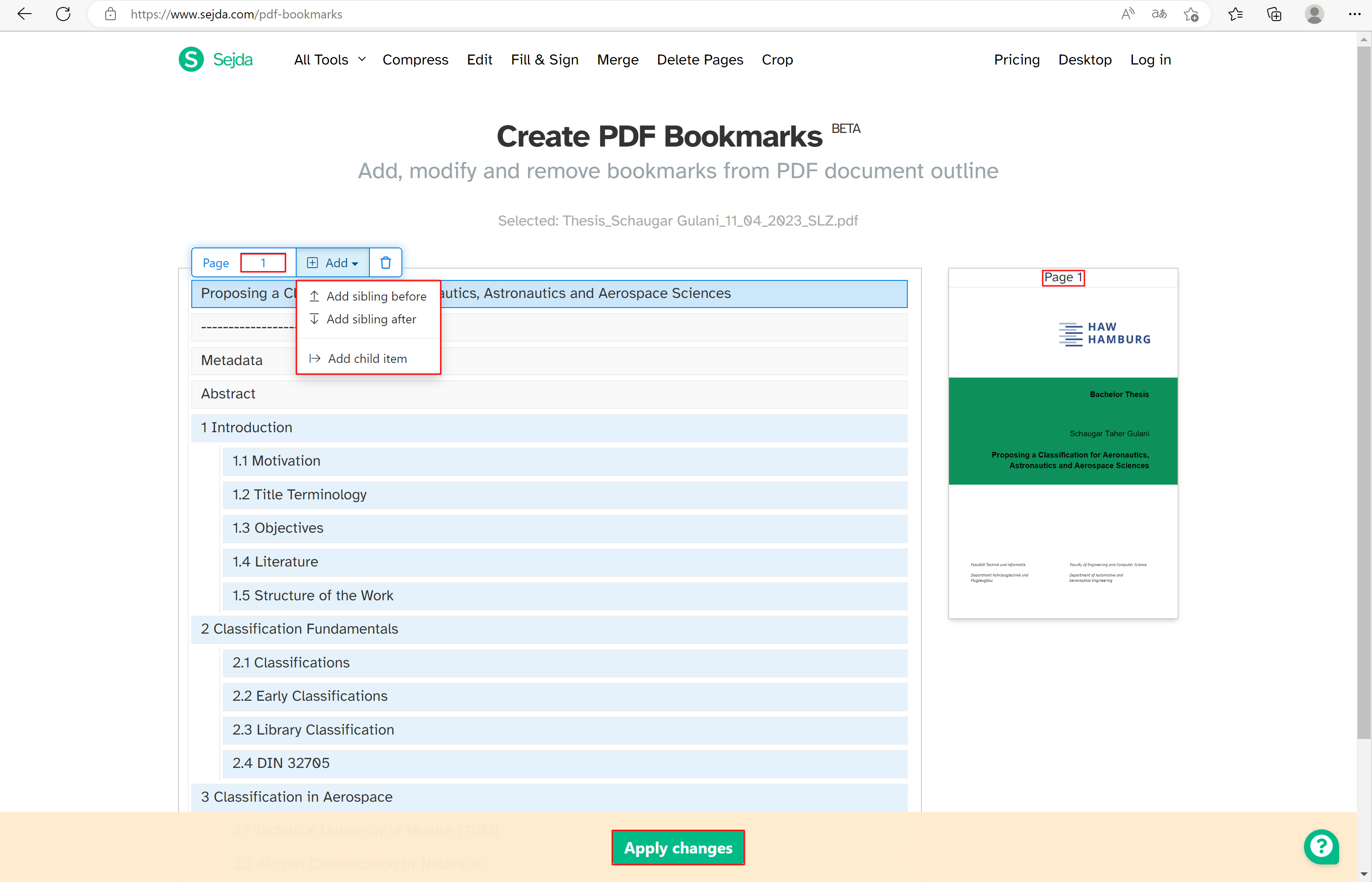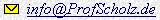Writing Hints for Projects and Theses
I am involved in the supervision of many projects and theses written by international students.
For this reason this text has now been mostly converted to English (unless topics specifically address German students).
Reach this page with
http://WritingHints.ProfScholz.de or
http://ArbeitenHinweise.ProfScholz.de
Table of Contents
1 Getting Started
2 Geheimhaltung (Confidentiality)
3 Task Sheet Template
4 Title, Abstract, Keywords/SEO, Structure
5 Offizielle Vorgaben für Anmeldung und Abgabe der Thesis / Anmeldeformulare & Deckblätter mit Fehlern (nur für Abschlussarbeiten) --- (Bureaucracy for German Students)
6 Submission of the Thesis: Excel Files, References, Text in PDF/A
7 Skript, Buch und DIN Normen (About the German Script, Book, and German Standards)
8 Preparation of the First Pages of Your Report
9 Setting Page Numbers
10 Help on Title Terminology (Chapter 1.2 of Your Report)
11 Setup of Equations in Word
12 Reference Management Software
13 Referencing / Quoting, Copyright, ISO 690
14 Archiving for Your List of References
15 Scientific Writing in English
16 Luftfahrttexte in korrektem Deutsch
17 Transmitting Your Results
18 Final Checks
19 Generating a PDF Table of Contents from Bookmarks
20 Präsentation der Abschlussarbeit (Thesis Defense for German Students)
| Please note! --- Explained so often, but delivered incorrectly again and again :-( |
- In the "Table of Contents" main chapter numbers and chapters are written in bold, but the dots that follow and the page number are written in normal font!
- Chapter numbers: Write "1 Introduction" and "1.1 Motivation", not: "1. Introduction". The point separates hierarchy levels.
- Not "aircrafts" but ALWAYS "aircraft", because "aircraft" is plural and singular!
- Capitalize headings! Capitalize titles also in your List of References!
- Paragraphs are separated by a blank line. You have to press return twice!
- One blank line behind a heading. 3 blank lines before a heading. No blank line before the heading, if it is on top of the page. No extra spacing defined for headers.
- Main chapters start on a new page!
- Equations have a blank line above and below.
- Line spacing: 1.2. Also in the List of Figures and the List of Tables.
- Tables have captions above, pictures have captions below!
- The format of figures and their captions below goes like this: The image (or diagram) is left aligned. The caption below is also left (and right) aligned. Make use of the entire line (even if the image is smaller). The caption has an indented tab. So, in case you use a second line, the text of this line will not start left aligned, but is aligned with the text from the first line, which starts with a tab to the right of "Figure X.Y".
- Number and unit, Chapter and number, Figure and number, author and year ... should never be separated at the end of a line. To avoid this in the first place (so that you won't have to check your text in the end of its preparation) always use CTRL SHIFT [blank] instead of only [blank] between number and unit, Chapter and number, ... To be precise: Press the keys for CTRL and SHIFT together (nothing happens) followed by pressing the [blank] key. Make sure only this special code is in between and not together with an ordinary [blank].
- In English refer to a Chapter, Figure or Equation (capital first letter). Write e.g.: My report has many chapters, but Chapter 1 is the first.
- NEVER write e.g. "see the figure below" or "the figure below shows"! a) Figures are placed independently in the text as the final layout requires. b) Figures should by all means be placed behind the mention in the text, but it may be quite a bit away from the text. c) Refer to EACH figure (and also table) by its number.
- Variables are written in italics – also in the text. But: Units are NOT in italics; use normal font.
- Write professionally looking equations. Consult a good book to see how it is done.
- Formatting the entries in the "List of References" is difficult and needs time. First you need to determine for every entry the type of literature (journal paper, conference paper, company report, thesis, ...). Read ISO 690 and make use of the templates on the page. Use the correct template and fill in the required data!
- The "List of References" has only one entry for every document. Often page numbers need not be given. In case they should, include this in the main text.
- The "List of References" reserves one line for every URL. Do not shorten every URL. Only shorten those URLs that do not fit in one line!
- Archive potentially interesting references immediately. Use perma.cc as your reference mamager.
- Do not archive your bit.ly-link. Archive the original full link with perma.cc!
- Check your perma.cc archive results. Delete junk within 24 hours - or it stays forever!
- Do not archive a meaningless landing page. Archive the PDF! Add the PDF yourself into perma.cc, if perma.cc cannot do it!
- Format the perma.cc entry nicely (author, year, title). That means to put the metadata of you archived document/webpage into perma.cc. To do this, simply copy the entry from your List of References to perma.cc: LASTNAME, Firstname, YYYY. Title. Location: Publisher.
|
1 Getting Started
 I offer five groups of resources for project and thesis writing:
I offer five groups of resources for project and thesis writing:
- My Book (in German): Book Homepage. Get the book
in library or
in library or
at Amazon.
Please see also below: Skript, Buch und DIN Normen. Find additional resources to the book:
- Standards for scientific writing in German and English (user: student; PW required, ask!).
Some of the general English standards on scientific writing should be used by international students as a substitute for my (German) book.
- Word Templates on the Book Homepage. If you use the "automatic Template" (Word file download), the resulting PDF will include links e.g. in the Table of Contents for comfortable navigation within the document.
- My Memorandum: "Hints for Project and Thesis Writing @ Aircraft Design and Systems Group (AERO)" (including hints on doing a Literature Review. See also here: Connected Papers)
 AERO_M_ThesisWritingHints_21-05-05.pdf,
Size: 703K,
Last Modified: 31 May 2021,
Persistent Identifier (PI): http://purl.org/AERO/M2021-05-05.
AERO_M_ThesisWritingHints_21-05-05.pdf,
Size: 703K,
Last Modified: 31 May 2021,
Persistent Identifier (PI): http://purl.org/AERO/M2021-05-05.
- This page http://ArbeitenHinweise.ProfScholz.de or http://WritingHints.ProfScholz.de
with many practical (and often new) things, which I have not explained anywhere else.
- My Library (http://library.ProfScholz.de)
with student reports. Please see how other students wrote their thesis. I try to supervise students such that their output is correct,
but - as you can imagine - this is never fully the case. For this reason, do not just look at one thesis, but at several once.
You can also look at dissertations like
this one (PDF, 10 MB).
Please note that in older reports students wrote the List of References according to DIN 1505. Today we follow
ISO 690.
- Rules for Project Work (in German)
2 Geheimhaltung (Confidentiality)
 Bevor es richtig losgeht muss erst einmal die Frage nach der Geheimhaltung der Arbeit geklärt werden.
Bevor es richtig losgeht muss erst einmal die Frage nach der Geheimhaltung der Arbeit geklärt werden.
Das Leben an einer Hochschule ist durch einen freien Austausch an Informationen geprägt.
Professoren haben dabei die Aufgabe, soviel von ihrem Wissen an die Studierenden zu geben, wie diese verkraften können.
In Forschungsprojekten wird versucht, das Wissen zu erweitern und der interessierten Fachöffentlichkeit zur Verfügung zu stellen.
Dies geschieht durch Veröffentlichungen auf Konferenzen und in Fachzeitschriften.
Oft werden diese Ergebnisse auch von den Arbeitsgruppen der Hochschule in das Internet gestellt.
So wird eine größtmögliche Verbreitung der neuen Erkenntnisse sichergestellt.
Wissenschaftliche Mitarbeiter sind an der Vermehrung des Wissens ebenfalls beteiligt.
Sie helfen einander, unterstützen den Prof und leiten Studierende an.
Als Abschluss stellen sie ihre gewonnenen Erkenntnisse in ihrer Dissertation zusammen.
Studierende werden an der Erweiterung des Wissens beteiligt durch Mitarbeit in Projekten, der Tätigkeit als studentische Hilfskraft oder durch Abschlussarbeiten.
Die Abschlussarbeiten werden oft zusammen mit der Industrie durchgeführt.
Die Industrie partizipiert so während der Lösung einer konkreten Aufgabe am Wissen der Hochschule und erhält Kontakt zu einem Studierenden – eine hoch motivierte und preiswerte Arbeitskraft.
Der Industriepartner bietet dafür praktische, sehr relevante Erfahrung, Zugang zu Daten und oft auch eine Berufsperspektive für den Kandidaten.
Eine Firmenkultur unterscheidet sich aber oft von dem oben beschriebenen Leben an einer Hochschule.
Die Firma möchte ihren Wettbewerbsvorsprung gegenüber Konkurrenten sichern und aus diesem Grund gern so viel vom Know-how schützen wie möglich.
Dies ist verständlich.
Ein Kompromiss, der auf einer Abwägung der Interessen beruht, muss im Einzelfall gefunden werden.
Dazu ein Vorschlag:
- Die Abschlussarbeit mit der Industrie sollte ohne Geheimhaltung durchgeführt werden.
Wenige schutzwürdige Daten können innerhalb der Abschlussarbeit verarbeitet werden (z. B. als dimensionslose Darstellung), die absoluten Daten bleiben so innerhalb der Firma und werden nicht veröffentlicht.
Die Hochschule ist mehr an einer generellen Methode als Ergebnis interessiert als an der Veröffentlichung der firmenspezifischen geheimen Daten.
Es ist verständlich, dass die Firma an der Aufzeichnung von geheimen Daten durch Studierende interessiert sein kann.
Das kann dann gern in separaten und zusätzlichen Dokumenten erfolgen.
Diese Dokumente dürfen gern während der Bearbeitung der Abschlussarbeit in der Firma angefertigt werden.
Diese Dokumente werden aber nie an die Hochschule übermittelt. Es besteht daher auch keine Gefahr eines Datenverlustes in der Firma.
Die zusätzlichen Dokumente sind dann kein Gegenstand der Bewertung.
Es sollte beachtet werden, dass eine Abschlussarbeit ein Prüfungsdokument ist, das die Qualifikation des Studierenden darstellt.
Um die Qualifikation des Studierenden darzustellen, ist die Aufnahme von geheimen Daten nicht erforderlich.
-
Falls die Hochschule(!) im Einzelfall stark an firmenspezifischen Daten und firmenspezifischen Methoden interessiert sein sollte,
so kann eine HAW Hamburg Geheimhaltung (s.u.) vereinbart werden.
Die Dauer dieser standardisierten Geheimhaltung ist auf einen Zeitraum von 3 Jahren begrenzt.
Eine Geheimhaltungsvereinbarung könnte auch der Firma und dem Studierenden entgegenkommen, weil die Abwägung leichter fallen kann,
evtl. doch Aussagen mit geringer Vertraulichkeit in die Arbeit aufzunehmen.
-
Andere Regelungen als die HAW Hamburg Geheimhaltung (s. u.) - insbesondere mit längeren Geheimhaltungsfristen - erfordern einen nicht überschaubaren bürokratischen Aufwand, sind nicht im Interesse der Hochschule und sollten daher für eine Abschlussarbeit nicht in Betracht gezogen werden.
Hier würden sich dann andere Formen der Zusammenarbeit zwischen Industrie und Hochschule anbieten – z. B. die Auftragsforschung.
Als Autor einer Hochschularbeit haben Sie – wie jeder Autor – alle Rechte an ihrem Text.
Die Hochschule kann ihre Arbeit nur veröffentlichen, wenn Sie der Veröffentlichung zustimmen.
Trotzdem MUSS eine Dissertation veröffentlicht werden. Das wird in den Promotionsordnungen der Universitäten so gefordert.
Wer seine Dissertation nicht veröffentlichen will, der kann dieses Recht gern ausüben, kann dann aber nicht promovieren.
Durch die Veröffentlichung der Dissertation wird jedem die Möglichkeit gegeben, sich von der Leistung des "Dr." zu überzeugen (oder diese Leistung anzuzweifeln).
Alle Dissertationen aus Deutschland können in der Deutschen Nationalbibliothek eingesehen werden.
Das Gesetz über die Deutsche Nationalbibliothek sieht auch die Aufnahme aller Abschlussarbeiten vor. Das sind/wären viele Arbeiten.
Sowohl die Hochschulen wie auch die Deutsche Nationalbibliothek selbst kommen diesem gesetzlichen Anspruch nicht nach.
Daher ist es an der HAW Hamburg auch so, dass bei der Abgabe der Bachelor- oder Masterarbeit gewählt werden kann,
ob die Veröffentlichung an der HAW Hamburg erfolgen soll oder nicht.
Ich sehe hier ein Unvermögen der HAW Hamburg, dass die Auflagen aus dem Gesetz über die Deutsche Nationalbibliothek nicht erfüllt werden.
Derzeit werden zwar einzelne Abschlussarbeiten in der Bibliothek und im Repository veröffentlicht, es wird aber KEINE Abschlussarbeit durch die HAW Hamburg an die Deutsche Nationalbibliothek weiter gegeben!
Ich sehe es auch als wenig hilfreich an, dass es den Kandidaten von Bachelor- oder Masterarbeit an der HAW Hamburg freigestellt wird, eine Veröffentlichung abzulehnen.
Das macht es Studierenden und Professoren leichter, Arbeiten mit niedriger Qualität (aber evtl. trotzdem sehr guten Noten) dezent verschwinden zu lassen.
Jede Absolventin (gen. Fem.), die zu ihrer Leistung steht, sollte auch die Aufrichtigkeit haben, ihre Leistung öffentlich einsehen zu lassen.
Da Abschlussarbeiten nicht durch die gleiche strenge Qualitätssicherung gehen, wie Dissertationen, werden an der HAW Hamburg Arbeiten nur veröffentlicht, die eine Note 2,0 oder besser erlangt haben und bei denen auch die Prüfer einer Veröffentlichung zugestimmt haben.
Ich kann und will die Prozesse der HAW Hamburg nicht ändern. Ich gehe aber die Wege, von denen ich überzeugt bin.
Daher bin ich bereit, die Qualität der guten Arbeiten (Note 2,0 oder besser) unter meiner Betreuung jedem zu zeigen und bin bereit, mich den Auflagen aus dem Gesetz über die Deutsche Nationalbibliothek zu stellen.
Daher werden die neuen Projekt- und Abschlussarbeiten von mir zur Veröffentlichung aufbereitet.
Alte Arbeiten folgen Schritt für Schritt.
Studierende haben keine Möglichkeit, ihre Arbeit selbst bis hinein in die Deutsche Nationalbibliothek zu veröffentlichen.
Das geht aber über die Prozesse, die ich dafür geschaffen habe.
Um hier rechtlich sauber vorzugehen, erteilen mir Studierende eine nicht-ausschließliche (einfache) Lizenz zur Veröffentlichung im Rahmen von Forschung und Lehre.
Eine nicht-ausschließliche Lizenz gibt dem Lizenznehmer ein Benutzungsrecht, ohne den Lizenzgeber an der eigenen Verwertung oder an der Einräumung weiterer einfacher Lizenzverträge zu hindern.
3 Task Sheet Template
 Vorlage Aufgabenstellung / Task Sheet Template.
Vorlage Aufgabenstellung / Task Sheet Template.
You are probably in a situation, where you already know what to do for your project or thesis based on the page, where I offer the tasks:
http://ArbeitenAngeboten.ProfScholz.de.
In addition, I explained more details in a conversation with you.
Now, please make a written proposal of your task in the format as required by the task sheet (above).
Please look at the http://library.ProfScholz.de with many task sheets and follow their style:
- Background: Explain, where the idea for the task originated.
- Task, first two or three lines: Please be a little more informative here than the short title given for your project or thesis.
- Task, bullet point list: Write a bullet entry for each of the subtasks. Each subtask should/will be one main chapter of your report in the end.
- Final statement: It is fixed and reads depending on the language:
"The report should be written in English based on international standards on report writing" or
"Die Ergebnisse sollen in einem Bericht dokumentiert werden. Es sind die DIN-Normen zur Erstellung technisch-wissenschaftlicher Berichte zu beachten".
- The department name is: "Department Fahrzeugtechnik und Flugzeugbau" (German) or "Department of Automotive and Aeronautical Engineering" (English).
Logic tells that the task would need to come from me. For this reason, I will modify your proposal as necessary.
I will send it back as Word file and as PDF file for you to include into your thesis.
4 Title, Abstract, Keywords/SEO, Report Structure
 If you write your project or thesis in English, you need to Capitalize the Title.
This is explained at
https://titlecaseconverter.com/.
An online converter is provided. Please use "Chicago" Style. You may tick "Show Explanations".
You also need to capitalize all the headings for every section of your report and
you need to capitalize the titles in your List of References so that they all look alike (no matter how they are originally written).
If you write your project or thesis in English, you need to Capitalize the Title.
This is explained at
https://titlecaseconverter.com/.
An online converter is provided. Please use "Chicago" Style. You may tick "Show Explanations".
You also need to capitalize all the headings for every section of your report and
you need to capitalize the titles in your List of References so that they all look alike (no matter how they are originally written).
 We should structure the abstract as explained below, but can decide to omit the small headings (but keep the structured content).
We should structure the abstract as explained below, but can decide to omit the small headings (but keep the structured content).
 Structured Abstract (from a journal I worked for)
Structured Abstract (from a journal I worked for)
The small headings in the abstract are called: Purpose, Approach or Methodology, Findings, Research Limitations, Practical Implications, Social Implications, Value or Originality
Wenn Sie auf Deutsch schreiben, dann lauten die kleinen Überschriften im Kurzreferat so: Zweck, Methodik, Ergebnisse, Grenzen der Anwendbarkeit, Bedeutung in der Praxis, Soziale Bedeutung, Wert oder Originalität.
 We use keywords in the metadata of the report, in the title, abstract, and in the body of the text.
More general keywords should be from a keyword "vocabulary".
Keywords important for your specialized topic may not be included in the "vocabulary" and are extended by "free keywords".
The German and English keywords from standard "vocabularies" are:
We use keywords in the metadata of the report, in the title, abstract, and in the body of the text.
More general keywords should be from a keyword "vocabulary".
Keywords important for your specialized topic may not be included in the "vocabulary" and are extended by "free keywords".
The German and English keywords from standard "vocabularies" are:
 Search Engine Optimization (SEO) (from a journal I worked for)
Search Engine Optimization (SEO) (from a journal I worked for)
 Scientific reports should follow the IMRaD Structure.
IMRaD stands for Introduction, Methods, Results, and Discussion.
After the "Introduction" a section called "Literature Review" or "State of the Art" (or any title more specific) may follow
with a detailed review of what has been done in the field and why it is necessary to add new research.
In a paper this is usually part of the "Introduction", but for a thesis it is more common to use a separate section following the introduction.
The "Discussion" section may consist of more than one heading.
The author may select from: "Discussion", "Summary", "Conclusions", "Recommendations"
or also use a combination like: "Summary and Conclusions" or "Conclusions and Recommendations".
The "Recommendations" section gives hints to further beneficial research.
Scientific reports should follow the IMRaD Structure.
IMRaD stands for Introduction, Methods, Results, and Discussion.
After the "Introduction" a section called "Literature Review" or "State of the Art" (or any title more specific) may follow
with a detailed review of what has been done in the field and why it is necessary to add new research.
In a paper this is usually part of the "Introduction", but for a thesis it is more common to use a separate section following the introduction.
The "Discussion" section may consist of more than one heading.
The author may select from: "Discussion", "Summary", "Conclusions", "Recommendations"
or also use a combination like: "Summary and Conclusions" or "Conclusions and Recommendations".
The "Recommendations" section gives hints to further beneficial research.
Please checkout the personal explanations in this
Video about IMRaD from Lund University.
For more information, please continue below and see also the subheading "Preparation of the First Pages of Your Report".
5 Offizielle Vorgaben für Anmeldung und Abgabe der Thesis / Anmeldeformulare & Deckblätter mit Fehlern (nur für Abschlussarbeiten)
(Bureaucracy for German Students)
 Satzung zur Sicherung guter wissenschaftlicher Praxis an der Hochschule für Angewandte Wissenschaften Hamburg (HAW Hamburg)
Satzung zur Sicherung guter wissenschaftlicher Praxis an der Hochschule für Angewandte Wissenschaften Hamburg (HAW Hamburg)
 Bitte beachten zur Anmeldung der Arbeit:
Bitte beachten zur Anmeldung der Arbeit:
a) Sie haben sich meine angebotenen Themen angesehen, mit mir besprochen und sich für ein Thema entschieden.
b) Die genaue Formulierung des Themas Ihrer Arbeit lege ich fest. Das können wir gern besprechen.
c) Die Wahl eines Zweitprüfers von außerhalb der HAW Hamburg (externer Zweitprüfer) behalte ich mir vor. Auch das können wir gern besprechen.
d) Die Wahl eines Zweitprüfers von innerhalb der HAW Hamburg (interner Zweitprüfer) besprechen wir gemeinsam.
Es gibt eine Handreichung vom Prüfungsausschuss unseres Departments zu "Thema und Zweitprüfer":
 2020-10-18_HinweiseVomPA_Abschluss-und-ProjektArbeiten.pdf
2020-10-18_HinweiseVomPA_Abschluss-und-ProjektArbeiten.pdf
Hier finden Sie ein passendes Anmeldeformular für eine Abschlussarbeit:
 2020-10-18_Anmeldeformular_blanko.pdf
2020-10-18_Anmeldeformular_blanko.pdf
In diesen Schritten geht es weiter:
- Sie füllen das Anmeldeformular (s.o) bitte so weit aus, wie es Sie betrifft, unterschreiben und senden es mir zu.
- Ich ergänze, unterschreibe und sende das Anmeldeformular (mit meiner Unterschrift) und die Aufgabenstellung (ohne Unterschrift) an das FSB (fsb_ti@haw-hamburg.de) und in CC an Sie.
- In den weiteren Anmeldeschritten erfüllen Sie bitte alle Anforderungen des FSB, so wie das vom FSB kommuniziert wird (siehe u.a. Links unten). Dabei handelt es sich u.a. um diese Schritte:
- Sie melden sich umgehend(!) in stisys.haw-hamburg.de an.
Die elektronsiche Eingabe Ihrer Daten erleichtert die Arbeit im FSB.
In "stisys" finden Sie ein Anmeldeformular im PDF ähnlich dem oben gegebenen.
Aber: Wir müssen eine Reihenfolge der Unterschriften einhalten.
Sie stellen zunächst bei mir einen Antrag. Ich nehme diesen Antrag an. Ich bewerbe mich NICHT bei Ihnen um die Durchführung einer Abschlussarbeit.
Das Gegenteil ist der Fall: Sie bewerben sich bei mir darum, dass ich Sie bei der Anfertigung Ihrer Abschlussarbeit betreue!
"Der Aufbau des Formblatts [in stisys] gibt diese Reihenfolge nicht intuitiv vor" (Prüfungsausschuss am 2020-10-18) und ist damit für unsere Zusammenarbeit unbrauchbar.
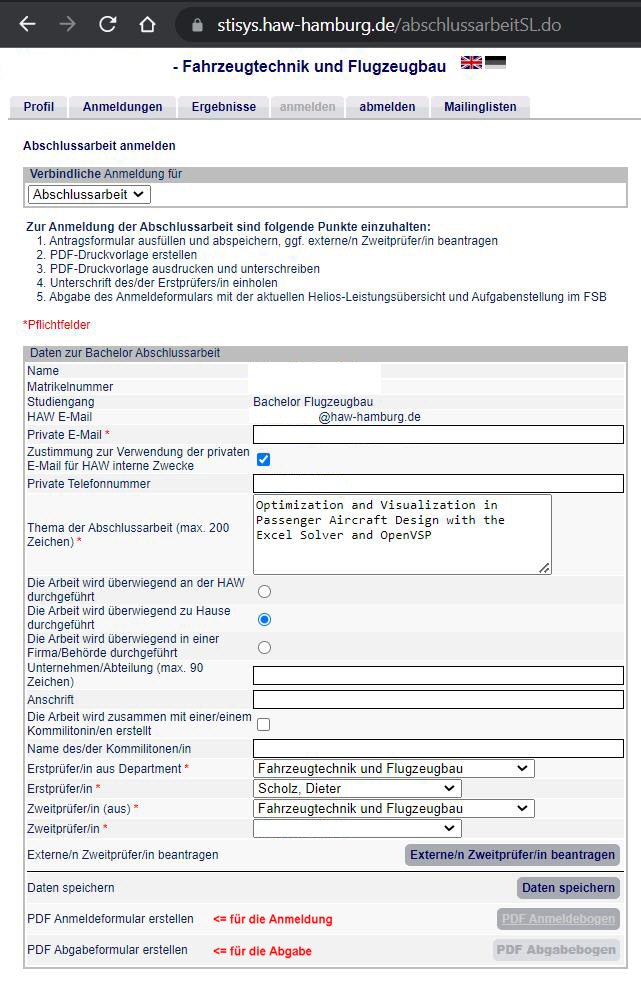
- Sie reichen beim FSB umgehend(!) ein: Antrag (von mir mit meiner Unterschrift erhalten, s.o.), Aufgabenstellung (von mir erhalten, ohne Unterschrift), Zeitplan (von Ihnen erstellt), Ihren Leistungsnachweis (Sie wissen wie das geht, ich nicht).
Bitte beachten: Die Bearbeitungszeit Ihrer Abschlussarbeit beginnt mit meiner Unterschrift.
 Bitte beachten zur Abgabe der Arbeit die offiziellen Hinweise zu Abschlussarbeiten:
Die offiziellen Deckblätter enthalten Fehler. Bitte beachten Sie:
Bitte beachten zur Abgabe der Arbeit die offiziellen Hinweise zu Abschlussarbeiten:
Die offiziellen Deckblätter enthalten Fehler. Bitte beachten Sie:
Seite 1: Bitte aktualisieren Sie das Logo der HAW Hamburg (wie im Deckblatt unten).
Seite 3: Die offizielle dritte Seite verwenden wir NICHT. Sie enthält Fehler und ist unzweckmäßig.
Daher nutzen Sie bitte die Vorlage, die ich hier bereit stelle:
 TitlePage_BA-MA_HAW_Template.docx
TitlePage_BA-MA_HAW_Template.docx
Seite 1 hat das neue Logo.
Seite 2 entspricht den Vorgaben der HAW Hamburg. Sie haben mehrere Personen, die an Ihrer Arbeit beteiligt sind.
Bei industriellen Arbeiten haben Sie: Erstprüfer, Zweitprüfer, Industrieller Betreuer.
Oder auch nur zwei Personen: Erstprüfer, Zweitprüfer / Industrieller Betreuer.
Bei Arbeiten, die an der HAW Hamburg stattfinden haben Sie: Erstprüfer, Zweitprüfer.
Als Seite 3 aufgenommen, was bei Projektarbeiten die "Seite 2" ist (siehe unten).
Diese Seite enthält die blibliografischen "Metadaten".
Die nächsten beiden Seiten 4 und 5 für das englische "Abstract" und das deutsche "Kurzreferat" gestalten Sie bitte wie im Beispiel oben gezeigt.
Wenn Sie auf Deutsch schreiben, dann enthält Seite 4 das Kurzreferat und Seite 5 das Abstract.
Wenn Sie auf Englisch schreiben, dann enthält Seite 4 das Abstract und Seite 5 das Kurzreferat.
Also, die Sprache in der der Bericht geschrieben ist, bestimmt, was als erstes aufgenommen wird, der deutsche oder der englische Text zu Kurzreferat/Abstract.
Bitte denken Sie daran, dass die HAW Hamburg von Ihnen eine "Erklärung zur selbstständigen Bearbeitung einer Abschlussarbeit" verlangt.
Diese Selbstständigkeitserklärung (PDF)
ist nach Fertigstellung der Abschlussarbeit durch den Studierenden auszufüllen und jeweils mit Originalunterschrift
als letztes Blatt (also gegebenenfalls hinter alle Anhänge) in das Prüfungsexemplar der Abschlussarbeit einzubinden.
Das PDF, das ich entgegennehme, soll dieses Blatt nicht enthalten.
Weiter müssen Sie die Veröffentlichungshinweise (PDF)
ausfüllen und damit die Veröffentlichung erlauben (so hatten Sie es bereits am Anfang Ihrer Arbeit bestätigt).
Geben Sie den Zettel beim FSB ab, wie dort gefordert. Bringen Sie bitte auch zwei ausgefülltes Exemplare zu Ihrem Kolloquium mit.
 Bei Projektarbeiten und bei Arbeiten von Gaststudierenden ist es weniger kompliziert. Bitte orientieren Sie sich dann einfach an dem Deckblatt
unten und an den Beispielen in meiner
Digitalen Bibliothek.
Aus historischen Gründen gestalten wir in diesen Fällen das Deckblatt zur Vereinheitlichung mit einem grauen Feld statt einem grünen Feld.
Bei Projektarbeiten und bei Arbeiten von Gaststudierenden ist es weniger kompliziert. Bitte orientieren Sie sich dann einfach an dem Deckblatt
unten und an den Beispielen in meiner
Digitalen Bibliothek.
Aus historischen Gründen gestalten wir in diesen Fällen das Deckblatt zur Vereinheitlichung mit einem grauen Feld statt einem grünen Feld.
6 Submission of the Thesis: Excel Files, References, Text in PDF/A
 Your completed work in electronic form should be uploaded to a cloud storage (e.g. https://dropbox.com) and a link should be sent to the supervisor.
The work should be submitted in the word processing format (Word) as well as in the Portable Document Format (PDF).
Your completed work in electronic form should be uploaded to a cloud storage (e.g. https://dropbox.com) and a link should be sent to the supervisor.
The work should be submitted in the word processing format (Word) as well as in the Portable Document Format (PDF).
 You also need to hand in all the data you have generated and researched about your work.
You have committed to this with your signature with me! This is how we prodeed in detail:
You also need to hand in all the data you have generated and researched about your work.
You have committed to this with your signature with me! This is how we prodeed in detail:
- You create your databases and programs "presentable" and send them to me via email attachment (max. 1 MB) or online storage.
I prepare the data and then set it to
https://dataverse.harvard.edu/dataverse/LibraryProfScholz.
You will receive a DOI to incorporate into your text. Please indicate this data to the reader at a suitable place in your text. This could be in Chapter 1.5
- There is no need to submit the researched data - i.e. the websites, publications, ... - if you have archived them and
you have given the link to the archived objects in your List of References with "Archived at:". I explain how to do this below.
- You send me your text as a Word and PDF/A file via online storage.

 You have to submit your report as an archivable PDF.
This is a specific PDF called PDF/A.
You have to submit your report as an archivable PDF.
This is a specific PDF called PDF/A.
The best results are obtained when the PDF/A is created directly from the Office software.
In this way, the PDF/A is generated with the lowest number of errors (compared to the PDF/A standard).
In Word, for example, "Save As" is selected. Then click on "Options" in the dialog box that opens and select "PDF/A" under "PDF options".
This will be done with
Screen Shots
for Microsoft and other products explained on the Carleton University website.
How the PDF/A is generated directly from Word with "Save as ..."
is also on my page about the repository.
The repository page also tells you how you can
check your PDF/A
to ensure compliance with the PDF/A standard.
If it is not possible to generate PDF/A directly, then you can
Create PDF/A from PDF. However, this can lead to problems and should only be understood as a last resort.
If necessary, use e.g.
PDFEN => PDF/A, which is able to create PDF/A-2A.
If neither the PDF/A nor the PDF can be created directly from the word processor (with "Save as ..."), then there is always the possibility
a) using a PDF printer driver to print the text to a file in Portable Document Format (PDF) or
b) to convert the file of the word processing program into a file in PDF.
Adobe's paid PDF writer can do that.
Free options are e.g.
CutePDF (printer driver) or
PDF converter.
If you only get PDF in this way, then the conversion to PDF/A is still required. How this works has already been mentioned above.
If you still have to assemble the PDF from different files (e.g. include the task), this can be done free of charge with:
PDFEN => Merge
PDFtk free
I-Love-PDF
On
this page
I collected more free PDF tools.
The last steps that I (Prof. Scholz) often take for the students:
- The file in PDF/A receives a PDF table of contents, which usually appears in the PDF reader on the left side of the screen. From there you can jump to any section of the thesis.
- The file in PDF/A is linearized to get "Fast Web View".
I have discussed the general strategy for archiving documents
here.
7 Skript, Buch und DIN Normen (About the German Script, Book, and German Standards)
 Das Skript zur Vorlesung Planung und Präsentation von Arbeiten (PPA)
enthält in Abschnitt 5 die offiziellen Empfehlungen des Departments
zur Erstellung von Abschlussarbeiten sowie von Projektarbeiten:
Das Skript zur Vorlesung Planung und Präsentation von Arbeiten (PPA)
enthält in Abschnitt 5 die offiziellen Empfehlungen des Departments
zur Erstellung von Abschlussarbeiten sowie von Projektarbeiten:
BELEI, A.; GARNATZ, P.; MARCKWARDT, K.; REICHWALDT, H.; TECKLENBURG, G.:
Planung und Präsentation von Arbeiten : Seminarbegleitende Unterlage.
Hamburg : Fachhochschule Hamburg, Fachbereich Fahrzeugtechnik, 1995
 SkriptPPA.pdf
Größe: 374K
SkriptPPA.pdf
Größe: 374K
 In der Vorlesung "Planung und Präsentation von Arbeiten" ist die normgerechte Gestaltung
von Abschlussarbeiten bzw. von Projektarbeiten
(Wahlpflichtentwürfen) nur einer von vielen Punkten im Unterricht.
Aus diesem Grund habe ich weitere Hinweise in einem Buch veröffentlicht:
In der Vorlesung "Planung und Präsentation von Arbeiten" ist die normgerechte Gestaltung
von Abschlussarbeiten bzw. von Projektarbeiten
(Wahlpflichtentwürfen) nur einer von vielen Punkten im Unterricht.
Aus diesem Grund habe ich weitere Hinweise in einem Buch veröffentlicht:
SCHOLZ, Dieter: Diplomarbeiten normgerecht verfassen :
Schreibtipps zur Gestaltung von Studien-, Diplom- und Doktorarbeiten.
Würzburg : Vogel, 2006. - ISBN 3-8343-3034-5; Preis: 3,00 EUR beim Autor |
Es gibt eine eigene
Homepage zum Buch "Diplomarbeiten normgerecht verfassen".
Dort gibt es auch die Musterdateien (Templates) mit der Sie Ihre Arbeit schreiben können. Dies ist
die empfohlene Musterdatei  für Word.
für Word.
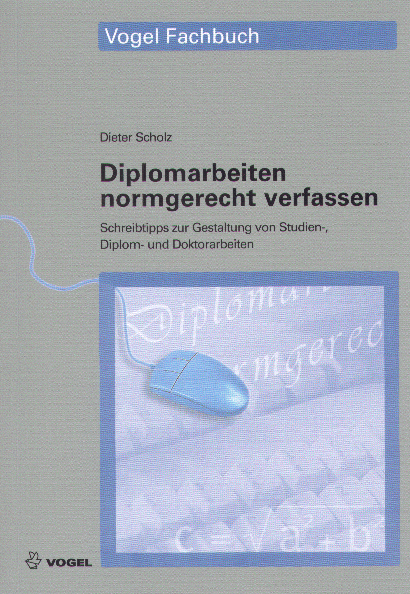 Die Kurzfassung (Abstract) zum Buch:
Die Kurzfassung (Abstract) zum Buch:
-
Die vorliegende Schrift versucht, eine möglichst konkrete Hilfe bei der normgerechten
und formal korrekten Anfertigung von Diplomarbeiten zu geben.
Dabei wird eine Form gewählt, die weitgehend der einer Diplomarbeit entspricht.
Unter Berücksichtigung
ihres Bezugs zum Thema wurden die wichtigsten DIN-Normen ausgewertet und stark
zusammengefasst wiedergegeben. Dort wo keine genormten Vorgaben vorliegen,
werden Gestaltungsregeln aus der Literatur abgeleitet. Sinngemäß gelten die
Ausführungen auch für Hausaufgaben, Seminar-, Studien- und Doktorarbeiten (Dissertationen).
Am Beispiel des Textverarbeitungsprogramms Microsoft Word wird gezeigt,
wie die Vorgaben aus der Norm am Rechner umgesetzt werden können. Besprochen werden
insbesondere folgende Elemente einer wissenschaftlichen Arbeit:
Kurzreferat, Vorwort, Inhaltsverzeichnis, Einleitung, Zusammenfassung, Literaturverzeichnis,
Zitat, Einordnungsformel, Abschnitt, Absatz, Aufzählung, Fußnote, Formel,
Tabelle, Bild und Anhang.
Kurz wird auf den wissenschaftlichen Schreibstil eingegangen. Den Erklärungen einzelner
Elemente einer Diplomarbeit werden jeweils Ausführungsbeispiele gegenüber gestellt.
Die Einleitung einer Diplomarbeit beispielsweise sollte den Leser motivieren
und auf die Aufgabenstellung hinführen. Mit der Einleitung sollte darüber hinaus
versucht werden, eine gewisse Spannung in der Arbeit aufzubauen. Das Literaturverzeichnis
sollte streng nach DIN 1505 erstellt werden.
 Zur Bedeutung der DIN-Normen (Auszug aus der Zusammenfassung des Buches)
Zur Bedeutung der DIN-Normen (Auszug aus der Zusammenfassung des Buches)
-
Für die Gestaltung wissenschaftlicher Arbeiten gibt es Konventionen:
Die DIN-Normen. Diese Konventionen werden von Expertengruppen ausgearbeitet
und international abgestimmt. Es macht also keinen Sinn, die Quelle für die Gestaltung
wissenschaftlicher Arbeiten irgendwo anders zu suchen.
Beim Schreiben von Abschlussarbeiten sollten insbesondere folgende DIN-Normen beachtet werden:
| 1. | DIN 5008 | Schreib- und Gestaltungsregeln für die Textverarbeitung
|
| 2. | DIN 1422 Teil 4 | Gestaltung von Forschungsberichten
|
| 3. | DIN 1426 | Inhaltsangaben von Dokumenten
|
| 4. | DIN 1505 Teil 2 | Titelangaben von Dokumenten : Zitierregeln (ersetzt durch ISO 690)
|
| 5. | DIN 1505 Teil 3 | Titelangaben von Dokumenten : Literaturverzeichnis (ersetzt durch ISO 690)
|
| 6. | DIN 1338 | Formelschreibweise und Formelsatz,
|
| 7. | DIN 461 | Graphische Darstellung in Koordinatensystemen (Diagrammerstellung)
|
Ich empfehle, die Normen, die mit 1, 2, 6 und 7 beziffert wurden bereits vor dem
Beginn der Schreibtätigkeit zu lesen. Die übrigen Normen
(beziffert mit 3, 4 und 5) sind für den Studenten als "Nachschlagewerk" geeignet.
 DIN-Normen gibt es ...
DIN-Normen gibt es ...
-
Online in HAW Bibliothek
- als "DIN-Taschenbuch" (jedoch ohne DIN 5008 und DIN 1338) gibt es in der
HAW Bibliothek.
DIN, Deutsches Institut für Normung (Hrsg.): Präsentationstechnik für Dissertationen und wissenschaftliche Arbeiten: DIN Normen.
Berlin : Beuth, 1997.
- als "DIN-Taschenbuch" in neuer Auflage (nun mit DIN 1338) im Buchhandel und bei
bei Amazon:
DIN, Deutsches Institut für Normung (Hrsg.): Präsentationstechnik für Dissertationen und wissenschaftliche Arbeiten: DIN Normen.
Berlin : Beuth, 2000. - ISBN: 3-410-14816-7, 352 Seiten.
 Über den
Beuth Verlag
können DIN-Normen auch online als PDF-Dokument bezogen werden!
Es sind damit aber leider beträchtliche Kosten verbunden :-( .
Die Preise sind noch höher als für die Papierversion der Normen.
Über den
Beuth Verlag
können DIN-Normen auch online als PDF-Dokument bezogen werden!
Es sind damit aber leider beträchtliche Kosten verbunden :-( .
Die Preise sind noch höher als für die Papierversion der Normen.
8 Preparation of the First Pages of Your Report
 Offizielle Vorlagen für Titelblätter der Abschlussarbeit wurden einheitlich für das Department F+F gestaltet (siehe WWW).
Wenn Sie eine Abschlussarbeit für einen Abschluss an der HAW Hamburg schreiben, müssen Sie sich an diese Vorgaben halten.
Wenn Ihre Arbeit nicht der Geheimhaltung unterliegt, dann nehmen Sie bitte das Dokumentationsblatt (s.u.) hinter den Deckblättern und vor dem Kurzreferat/Abstract mit auf.
Offizielle Vorlagen für Titelblätter der Abschlussarbeit wurden einheitlich für das Department F+F gestaltet (siehe WWW).
Wenn Sie eine Abschlussarbeit für einen Abschluss an der HAW Hamburg schreiben, müssen Sie sich an diese Vorgaben halten.
Wenn Ihre Arbeit nicht der Geheimhaltung unterliegt, dann nehmen Sie bitte das Dokumentationsblatt (s.u.) hinter den Deckblättern und vor dem Kurzreferat/Abstract mit auf.
Get this template in case you write a Project or a Thesis as a Guest Student:
 TitleAndDocumentationPage.docx
Size:
826K
TitleAndDocumentationPage.docx
Size:
826K
In order to avoid confusion about the layout (especially of the title page), the pages are given in PDF:
 TitleAndDocumentationPage.pdf
Size:
306K
TitleAndDocumentationPage.pdf
Size:
306K
The template is for a project, but the documentation page (page 2) would be the same also for a thesis at HAW Hamburg for local students.
Please put the generated URN and a dummy for the DOIs into the documentation page!
Wenn Sie als Student der HAW Hamburg eine Projektarbeit bei mir schreiben, dann nutzen Sie bitte ebenfalls die oben zum Download angebotene Datei.
Falls Sie Ihre Arbeit auf Deutsch schreiben, dann bleibt die Seite 2 (Dokumentation/Metadaten) auf Englisch.
Bitte übersetzen Sie aber auf dem Deckblatt und ab Seite 3 so:
- Master Thesis - Masterarbeit
- Bachelor Thesis - Bachelorarbeit
- Project - Projekt
- Author - Verfasser
- Supervisor - Prüfer
- Submitted - Abgabe
- Das Datum bleibt als YYYY-MM-DD im ISO-Format
- Faculty of Engineering and Computer Science - Fakultät Technik und Informatik
- Department of Automotive and Aeronautical Engineering - Department Fahrzeugtechnik und Flugzeugbau
- Abstract - Kurzreferat
- Page - Seite
- Figure - Bild
- Table - Tabelle
 Der Standardaufbau einer JEDEN Arbeit (im Detail so bei mir) ist hier auf Deutsch und Englisch angegeben.
Der Standardaufbau einer JEDEN Arbeit (im Detail so bei mir) ist hier auf Deutsch und Englisch angegeben.
Inhalt
Verzeichnis der Bilder
Verzeichnis der Tabellen
Liste der Symbole
Liste der Abkürzungen
Verzeichnis der Begriffe und Definitionen
1 Einleitung
1.1 Motivation
1.2 Begriffsdefinitionen (der Begriffe nur aus dem Titel)
1.3 Ziel der Arbeit
1.4 Literaturübersicht (nur Quellen von ganz zentraler Bedeutung)
1.5 Aufbau der Arbeit
2 Grundlagen oder
2 Stand der Technik oder
2 Literaturrecherche oder ...
An dieser Stelle folgen die individuellen Abschnitte der Arbeit.
Beachten Sie dabei auch den generellen Aufbau wissenschaftlicher Arbeiten gemäß: IMRaD,
was folgende Dinge beschreiben musss: "Methode" (Versuch, Konstruktion, Berechnung, Simulation, ...), ("Anwendung der Methode"), "Ergebnisse", "Diskussion".
Weiter geht es mit der dann folgenden Abschnittsnummer, z.B. 6:
6 Zusammenfassung und Ausblick
oder nur:
6 Zusammenfassung (wenn dort ein kurzer Ausblick enthalten ist)
Literaturverzeichnis
Anhang A - Titel
Anhang B - Titel
|
Table of Contents
List of Figures
List of Tables
List of Symbols
List of Abbreviations
Definitions
1 Introduction
1.1 Motivation
1.2 Title Terminology (only definitions of important words from the title)
1.3 Objectives or Aims and Scope or Research Question
1.4 Literature Review or Previous Research (only sources central to the research)
1.5 Structure of the Work or simply Structure
2 Fundamentals or
2 State of the Art or
2 Literature Review or ...
At this point the individual sections of the work follow.
Keep in mind the general structure of a scientific report (in engineering): IMRaD,
which should cover "Method" (Experiment, Construction/Design, Calculation, Simulation, ...), ("Application of the Method"), "Results", "Discussion".
Proceed with the section number in sequence, e.g. 6:
6 Summary and Conclusions
7 Recommendations
or alternatively:
6 Summary
7 Conclusions and Recommendations
List of References
Appendix A - Title
Appendix B - Title
|
Please prepare each List of Symbols, List of Abbreviations, and the Definitions in alphabetical order. Please note also the order of the Greek alphabet.
9 Setting Page Numbers
Page numbers in your report should be set up such that the first page (the title page) has page number one.
This page number is not shown on the title page. The first page to show a page number may be the "Table of Contents".
We see page number on a page. In addition the PDF will show a page number. Both numbers should agree.
E.g. if you go to page 46 in your PDF, it should show also page number 46 on top of this page.
Let's consider the pages at the start of your thesis or report. Your Word file may not start with the title page.
Often title pages and the task sheet are added later as separate PDF files to form the report.
You need to set the first page of your Word file such that the correct page numbers come out in the end:
- A Bachelor Thesis or a Master Thesis for students of HAW Hamburg has these pages at the start:
Two Title Pages, Metadata Page, Abstract, Kurzreferat (or in opposite sequence), Task Sheet (one or two pages).
It follows that the "Table of Contents" starts on page 7 or 8 (depending on the length of the task sheet)!
- In all other cases (a Bachelor Thesis or a Master Thesis for international/guest students or a project) has these pages at the start:
One Title Pages, Metadata Page, Abstract, Task Sheet (one or two pages).
It follows that the "Table of Contents" starts on page 5 or 6 (depending on the length of the task sheet)!
10 Help on Title Terminology (Chapter 1.2 of Your Report)
You have to define each major word from your title. Some will be aeronautical terms, others may be general terms.
Look into these online dictionaries to find a good definition.
AGARD: Multilingual Aeronautical Dictionary (MAD)
Quote all words like this: AGARD, 1980. Multilingual Aeronautical Dictionary. Neuilly, France: Advisory Group for Aerospace Research and Development (AGARD/NATO).
Available from: http://MAD.Profscholz.de,
Archived at: https://bit.ly/AGARD-1980.
Dictionary of Aviation
Quote all words like this: CROCKER, David, COLLIN, Peter, 2005. Dictionary of Aviation.
Available from: https://bit.ly/crocker-2005,
Archived at: https://perma.cc/X9TG-DJKN.
UK Air Traffic Management Vocabulary
Quote all words like this:
CAA, 2017. UK Air Traffic Management Vocabulary. CAP 1430. Aviation House, Gatwick Airport South, West Sussex, UK: Civil Aviation Authority.
Available from: https://bit.ly/CAA-2017,
Archived at: https://perma.cc/2AJP-QUQB.
EUROCONTROL ATM Lexicon
This is the beta version of the lexicon archived with the WaybackMachine. The final lexicon is for internal use at EUROCONTROL only.
You may want to "Browse by category" (menue on the left margin). Please try various categories to find your word in question.
Quote all words like this:
EUROCONTROL, 2016. EUROCONTROL ATM Lexicon.
Archived at: https://bit-ly/EUROCONTROL-2016.
Cambridge Dictionary
Quote for exmaple like this: CAMBRIDGE UNIVERSITY PRESS, 2023. Aircraft. In: Cambridge Dictionary. Available from: https://dictionary.cambridge.org/dictionary/english/aircraft
Merriam-Webster Dictionary
Quote for exmaple like this: MERRIAM-WEBSTER, 2023. Aircraft. In: Merriam-Webster Dictionary. Available from: https://www.merriam-webster.com/dictionary/aircraft
Collins Dictionaries
Quote for exmaple like this: COLLINS, 2023. Aircraft. In: Collins Dictionaries. Available from: https://www.collinsdictionary.com/dictionary/english/aircraft
Encyclopaedia Britannica
Quote for exmaple like this: ENCYCLOPAEDIA BRITANNICA, 2023. Aircraft. In: Encyclopaedia Britannica. Available from: https://www.britannica.com/technology/aircraft
Oxford Advanced Learner's Dictionary (British English)
Quote for exmaple like this: OXFORD UNIVERSITY PRESS, 2023. Aircraft. In: Oxford Advanced Learner's Dictionary. Available from: https://www.oxfordlearnersdictionaries.com/definition/english/aircraft?q=aircraft
Oxford Advanced American Dictionary (American English)
Quote for exmaple like this: OXFORD UNIVERSITY PRESS, 2023. Aircraft. In: Oxford Advanced American Dictionary. Available from: https://www.oxfordlearnersdictionaries.com/definition/american_english/aircraft?q=aircraft
11 Setup of Equations in Word
We use the new Microsoft equation editor in Word. The older (much better) "Microsoft Equation Editor 3.0" is not available anymore.
The new editor is a little tricky to use. Equations can be set in "Inline Mode" or in "Display Mode".
As the name suggests, "Inline Mode" is intended for equation that appear as part of a line of text.
Here it is important that the equation does not use up too much vertical space. Accordingly, the equation is formatted.
E.g. variables in fractions are displayed in a smaller font to save space. This makes the equation hard to read.
Usually we write equations separated from a paragraph. These equations must be set in the text in "Display Mode".
Unfortunately, equations in "Display Mode" do not tolerate any other text around them (not even an equation number).
Otherwise, Word switches the equation automatically back to "Inline Mode".
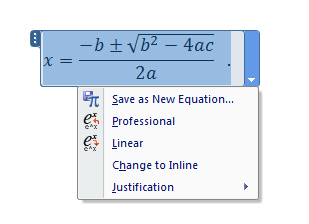 This problem is circumnavigated by setting up an invisible table first with one row and two columns.
We write text with a width of 16 cm. Accordingly, the second column starts at 14.5 cm.
This leaves enough space even for a longer equation number.
The height of the content is centered in the table row. This can be set in "Table Tools, Layout" in Word.
The equation is centered horizontally in the first column. Make use of the Style "Dipl-Formel-neu".
The equation number is entered into the right-hand column. It is right-aligned. Make use of the Style "Dipl-Formel-Nr.".
This problem is circumnavigated by setting up an invisible table first with one row and two columns.
We write text with a width of 16 cm. Accordingly, the second column starts at 14.5 cm.
This leaves enough space even for a longer equation number.
The height of the content is centered in the table row. This can be set in "Table Tools, Layout" in Word.
The equation is centered horizontally in the first column. Make use of the Style "Dipl-Formel-neu".
The equation number is entered into the right-hand column. It is right-aligned. Make use of the Style "Dipl-Formel-Nr.".
When the cursor is in the equation, a little downward pointing arrow becomes visible on the right side of the equation.
Clicking in the arrow opens a menu. If the menu shows "Change to Inline", the equation is formatted correctly in "Display Mode".
Otherwise "Change to Display" has to be selected.
The new Microsoft equation editor allows only one font for the equations: Cambria Math.
This differs from the font used for our reports, which is Times New Roman, 12 point.
We have to live with this.
Cambria Math, 12 point should be selected for the equation.
All text entered (Latin or Greek) is interpreted as "variable" and set by default in "italics". Numbers are set by default to "regular".
This is ok, but note, units (kg, m, s, ...) have to be set to "regular".
Functions (sin, log, ln, ...) and special numbers (e, π, ...) have also to be set to "regular".
My book (Chapter 7.6, page 74) explains more details.
Normally, we will not use "bold" font in equations.
There are two options how to set equations in "Display Mode" into the text:
- The equation is positioned at the end of a paragraph that ends with a ".". Nothing more needs to be considered here.
- The equation is seen as part of a sentence.
Such equations (even if they are set apart in "Display Mode") may end a sentence or part of the sentence with a "." or ",".
We achieve this with three blank spaces to the right of the equation followed by "." or ",".
Since the Word equations in "Display Mode" do not tolerate any character next to it, the trick is to set the three blank spaces and the sign to the right, but still inside the equation!
If this all sounds too theoretical, please see it done in the new Word template (Chapter 7.6 Equations, page 23)
on the Book Homepage
or look into this PDF:
 Setup_of_Equations_in_Word.pdf,
Size: 342K,
Last Modified: 12 September 2021.
Setup_of_Equations_in_Word.pdf,
Size: 342K,
Last Modified: 12 September 2021.
12 Reference Management Software
The strength of Reference Management Software is to write the List of References automatically.
Unfortunately, this does NOT work here.
As you will see in Chapter 13 and 14, a very advanced List of References is required here.
No Reference Management Software is able to write the List of References to these requirements.
In this situation, you may just want to use Perma.cc, because you need to archive most of your references anyway:
https://perma.cc.
If however, you work with may sources (journal papers), which are archived already, you will have a better overview of your sources with a
Reference Management Software. Here are examples:
Free and good: Mendeley.
HAW Hamburg recommends Zotero.
See also here.
Once again: In our case here, you are NOT able to write your List of References with any Reference Management Software.
But your Reference Management Software is able to help you maintain an overview of your many sources. You may just want to use
Perma.cc.
13 Referencing / Quoting, Copyright, ISO 690
 ISO 690
ISO 690
The page " ISO 690" provides you with the basics,
when it comes to quoting with this international standard ISO 690.
ISO 690 gives some freedome of interpretation. We use this freedome to write references quite similar to the old DIN 1505 (author-date system).
Please make much use of our ISO690-Templates!
Most references are taken today from the Internet. When specifying the link to the resource, a couple of things need to be observed:
- Behind "Available from:" the most permanent link to the resource is selected. We find that link in this order:
- Persistent Identifier (PI),
- Permalink, or
- normal URL as far as available.
Persistent Identifiers are used in this order (as far as available):
- DOI: Example: https://doi.org/10.15488/19168. Unique for a DOI is: "10.". Resolved by https://doi.org/
- URN Example: https://nbn-resolving.org/urn:nbn:de:gbv:18302-aero2021-12-16.012. Unique for a URN is: "urn.". Resolved by https://nbn-resolving.org/... for countries DE, CH, AT, SE, FI, NL, NO, CZ, HU, IT
- Handle Example: https://hdl.handle.net/20.500.12738/17769. Unique for a Handle is: "20.". Resolved by https://hdl.handle.net/...
- ARK Example: https://n2t.net/ark:/13960/s2nbsrfndd3. Unique for an ARK is: "ark:". Resolved by https://n2t.net/...
- PURL Example: https://purl.org/aircraftdesign. Resolved by https://purl.org/...
- URLs of the form https://elib.dlr.de/xxxxxx or https://ntrs.nasa.gov/citations/... or https://core.ac.uk/works/xxxxxxxx can also be treated as Persistent Identifiers.
- If the PI leads to an Open Access paper, this may be indicated by adding (Open Access).
- If the PI leads only to a Landing Page (with abstract only, but the publication behind an access barrier,
it should be added "Open Access at:" followed by a link to an Open Access version of that publication (if available).
The computer should be used from home (not from the university) in oder to determine, if the publication is Open Access or not.
- If the resource has a Persistent Identifier (see above 1. to 5.) it can be assumed the resource is archived.
In all other cases it is assumed that the resource is not archived. In this case the student will archive the resource with Perma.cc (see below) and add:
"Archived at:" followed by the Perma.cc URL.
- Note: DOI, URN, Handle, ARK, PURL, and Permalinks are usually sufficiently short.
A URL as a deep link to a resource, however,
can occasionally be very long - too long to fit nicely into the List of References. In this case (and ONLY IN THIS CASE!), the student should shorten the URL with
http://bit.ly, to enter the short URL into the List of References. It is advisable to open an account at bit.ly
to keep track of all generated short links.
- If you reference to a URL, you may consider, if you want to reference to a web page (with short URL) on which the PDF is clearly included for download.
This may help to avoid to use a long deep link. Example: http://off-takes.ProfScholz.de may be used instead of the deep link to the PDF of the paper on that page. However, NEVER archive just a landing page (without archiving the PDF), because by doing so the real information (the PDF) is not archived and will be lost eventually.
- If you are referencing a book ...
- and the publisher has a DOI for the book: Use it!
- and the publisher has a dedicated webpage for the book: Quote this page (maybe the page even has a shopping possibility for the book)!
- and Amazon offers the book: Use the short link from Amazon. The links can be long, but can be shortened to e.g. https://www.amazon.com/dp/0133390608. Important is "dp/" and the number. The rest from the link can be deleted. Check it out!
- Check, if the PDF of the book is given on the WWW. This may be an older edition. If something is available: Quote it as "Open Access at:"! Also archive this page and give the link.
Here are real examples to illustrate the above:
MEGSON, David, ORTIZ, Xavier, JOBST, Karl J., et al., 2016. A Comparison of Fresh and Used Aircraft Oil for the Identification of Toxic Substances
Linked to Aerotoxic Syndrome. In: Chemosphere, vol. 158, pp. 116-123. Available from: https://doi.org/10.1016/j.chemosphere.2016.05.062.
CANNON, Frank, 2016. Aircraft Cabin Air Contamination and Aerotoxic Syndrome – a Review of the Evidence. In: Nanotechnology Perceptions, Collegium Basilea,
vol. 12, no. 2, pp. 73-99. Available from: https://skybrary.aero/bookshelf/books/3594.pdf, Archived at: https://perma.cc/58DT-R2T6.
LIYASOVA, Mariya, LI, Bin, SCHOPFER, Lawrence M., et al., 2011. Exposure to Tri-O-Cresyl Phosphate Detected in Jet Airplane Passengers. In:
Toxicology and Applied Pharmacology, vol. 256, no. 3, pp. 337-347. Available from: https://doi.org/10.1016/j.taap.2011.06.016,
Open Access at: https://www.ncbi.nlm.nih.gov/pmc/articles/PMC3205265.
BRANDANI, Stefano, 2012. Carbon Dioxide Capture from Air: A Simple Analysis. In: Energy & Environment, vol. 23, no. 2-3, pp. 319-328.
Available from: https://doi.org/10.1260/0958-305X.23.2-3.319 (Closed Access)
 Formatting of the List of References
Formatting of the List of References
Your report or thesis is formatted with a style included into the
template  like this:
like this:
Dipl-Literatur:
Indent: Left: 0 cm, Hanging: 0,5 cm, Tab stops: 3,5 cm Based on: Dipl-Standard
You will type like this:
DUDEN, 2020a. Passagierflugzeug. Berlin, Germany.<return>
<tab>Available from:<tab>https://www.duden.de/rechtschreibung/Passagierflugzeug,<return>
<tab>Archived at:<tab>https://perma.cc/9RVZ-PLTW.<return>
<return>
DUDEN, 2020b. Analyse. Berlin, Germany.<return>
<tab>Available from:<tab>https://www.duden.de/rechtschreibung/Analyse,<return>
<tab>Archived at:<tab>https://perma.cc/TTD9-M8P3.<return>
After adding the links, the text looks like this:
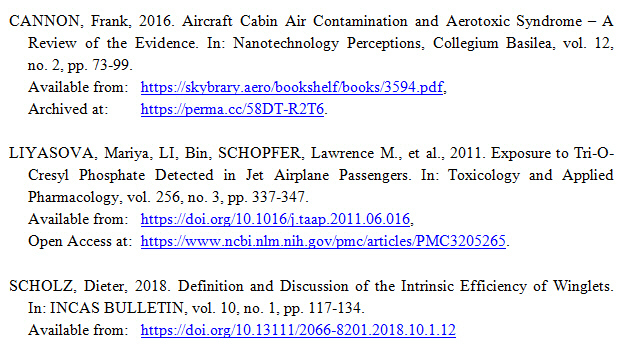
Rules to Observe with the New Formatting of the List of References
- We use a new line for each link (Available from: ..., Archived at: ...).
- If the link does not fit in one line, the link is shortened with https://bitly.com. Get an account to keep track of your short links.
- Write the short link after "Available from:", "Archived at:". In this way one line is enough for the link.
- Links must be formatted in Word as hyperlinks!
Only this will also generate proper hyperlinks in the PDF.
Create real Hyperlinks in Word like this:
- Highlight the link
- Copy the link
- Right mouse button "Hyperlink ..." (German Word: "Link ...")
- Paste link into window
- Check: Hover over the hyperlink with the mouse and see if it is given CORRECTLY.
Summary of Wording in the List of References
| English | German | Possible Remark * |
| Available from: | Verfügbar über: | (Closed Access) |
| Open Access at: | Open Access als: | |
| Archived at: | Archiviert als: | |
* If the only available link leads to a paywall, you should add after the link: (Closed Access).
This is true for English and German. See the example above: Brandani 2012.
Write at the bottom of your List of References this single line:
All online resources have been accessed on yyyy-mm-dd or later.
Note: yyyy-mm-dd is the date (e.g. 2021-12-24) shortly before you finish your report, at which you checked the availability of all your sources (links) once again.
 Useful links:
Useful links:
Zitieren: Warum und wie?
Becoming an Author (Explains Copyright)
14 Archiving for Your List of References
 "Websites change, go away, and get taken down. When linked citations lead to broken, blank, altered, or even malicious pages, that's called link rot." (Perma.cc)
This must be avoided - especially in a text as official as a project or final thesis.
One can therefore archive the resource and quote like this (shown in ISO 690 layout):
"Websites change, go away, and get taken down. When linked citations lead to broken, blank, altered, or even malicious pages, that's called link rot." (Perma.cc)
This must be avoided - especially in a text as official as a project or final thesis.
One can therefore archive the resource and quote like this (shown in ISO 690 layout):
AIRBUS, 2002. Getting to Grips with Aircraft Performance. Blagnac, France. Available from:
https://www.skybrary.aero/bookshelf/books/2263.pdf, Archived at: https://perma.cc/2KRG-2W9K.
 Formerly, students delivered every reference via CD-ROM or Download Link.
It is now easier, if all online references (web pages, PDFs ...) are archived.
In this way no references need to be delivered to me anymore.
When no link to a free version of the document is found,
the document must be uploaded to an online storage (i.e. dropbox.com). After all such documents are in that storage (e.g. in a ZIP-file),
the link to the storage with all these documents has to be e-mailed to Prof. Scholz.
Formerly, students delivered every reference via CD-ROM or Download Link.
It is now easier, if all online references (web pages, PDFs ...) are archived.
In this way no references need to be delivered to me anymore.
When no link to a free version of the document is found,
the document must be uploaded to an online storage (i.e. dropbox.com). After all such documents are in that storage (e.g. in a ZIP-file),
the link to the storage with all these documents has to be e-mailed to Prof. Scholz.
 Using Perma.cc.
A relatively new and probably the best possibility to archive a web page, PDF,
or even ZIP-file is with Perma.cc.
You need to ask me (Prof. Scholz) to open an account for you. Perma.cc produces short URLs automatically.
You can organize your archived links in your account to keep track of them. Everything is clearly arranged and easy to handle.
Using Perma.cc.
A relatively new and probably the best possibility to archive a web page, PDF,
or even ZIP-file is with Perma.cc.
You need to ask me (Prof. Scholz) to open an account for you. Perma.cc produces short URLs automatically.
You can organize your archived links in your account to keep track of them. Everything is clearly arranged and easy to handle.
=> !!! Read all of the information at Perma.cc! It explains it all !!!
=> In your List of References you can write e.g.: Archived at: https://perma.cc/3E9S-HGFC.
For every entry into perma.cc:
- You need to check if your archived file looks ok. Otherwise, you need to delete the file immediately, because after 24 hours the file gets permanent.
- Under "Record Details" you should write in the line "Title" a little more.
Please put the metadata (author, year, title) of your archived document/webpage into perma.cc.
It is easy, if you copy the entry from your List of References to perma.cc: LASTNAME, Firstname, YYYY. Title. Location: Publisher.
- Copy the start of the abstract in the line "Description".
- Add "Notes" as it is beneficial. You can change your Record Details also later.
- If you archived something that eventually did not go into the List of References, do not worry, leave the entry in perma.cc.
- If you (despite 1.) produced junk perma.cc records, please a) rename them "trash", b) let me know, and c) I will shift them for you into a trash folder.
 If you archived something that is not used, delete such junk immediately (within 24 h), otherwise it stays permanently in the archive!.
If you archived something that is not used, delete such junk immediately (within 24 h), otherwise it stays permanently in the archive!.
 Archive as you go along in your literature review. In this way, you can use perma.cc as a substitute for a Reference Management Software.
Archive as you go along in your literature review. In this way, you can use perma.cc as a substitute for a Reference Management Software.
 In very rare cases, Perma.cc may not be able to archive a certain resource properly. In this case you can delete the archived version and replace it
by your own file of the resource (e.g. a PDF). More for historical reasons, I explain what other options would exist to archive if Perma.cc does not work.
In very rare cases, Perma.cc may not be able to archive a certain resource properly. In this case you can delete the archived version and replace it
by your own file of the resource (e.g. a PDF). More for historical reasons, I explain what other options would exist to archive if Perma.cc does not work.
 Using the Internet Archive and bit.ly
Using the Internet Archive and bit.ly
- Save objects in the "WayBack Machine" with "Save Page Now"*. The "Internet Archive" / "WayBack Machine" is from 1996 and is by far the largest archiving initiative of its kind.
- Use bit.ly to shorten and manage the (very long) link from the WayBack Machine.
* Remark to the usage of the "WayBack Machine" and "Save Page Now": It is "only available for sites that allow crawlers"
(as stated below the input window). In other words, saving an object does not work on some pages.
In order to keep track of your action, you should also open an account with the "WayBack Machine" and also with "Bitly".
In this way, you keep track of your action, and chances to get confused with many archive objects and links are reduced.
With an account in the "WayBack Machine" you can also archive web pages and all the links they point to in one go.
Otherwise, you only archive the page in question, and all links from that page are dead (as with Perma.cc).
Example:
In text: (Hartmann 2018)
In List of References:
HARTMANN, Johannes; PFEIFFER, Till, 2018. NASA/DLR Design Challenge 2018 - Entwirf das Flugzeug der Zukunft. Available from:
https://dlr.de/DesignChallenge, Archived at:
http://bit.ly/2GLmTBs.
You see from this example, how important it is to archive references. This example reference (link) was gone within only a few months.
Due to archiving, it is still available directly from this example List of References.
You need to use the Internet Archive (instead of perma.cc), if you need to archive a page with subpages.
In this case you go to the
"WayBack Machine" with "Save Page Now".
You enter the link and you select "Save outlinks". This will save also all the pages linked to on your page (but not anymore the links on these pages).
You will get a long link that you shorten with
http://bit.ly.
You need to check, if the Internet Archive really got all subpages you need. If this is not the case, you need to archive them separately.
You need to do this immediately, so that these pages get associated with your archive of the main page.
See examples of archived sets of pages (even with Excel-files for download):
https://bit.ly/34xCPEP,
https://bit.ly/3wL8M8S, and
https://bit.ly/3c8H7Xo. Videos will not be archived.
 Using Archive.today.
In case the Internet Archive has problems you can use https://archive.today.
It does not (need to) consider
robots.txt.
Note, Archive.today does not archive PDFs adequately well.
A nice feature: With Archive.today you are provided directly with short links for use in your List of References.
Bookmarks cannot be managed in Archive.today, because it does not offer an account to users. Use any other bookmark service instead (e.g.
Google Bookmarks) to keep track of your archiving activity.
Archive.today started in 2012. It neither reveals an identity nor details of its finances. This makes the site less trustworthy.
Using Archive.today.
In case the Internet Archive has problems you can use https://archive.today.
It does not (need to) consider
robots.txt.
Note, Archive.today does not archive PDFs adequately well.
A nice feature: With Archive.today you are provided directly with short links for use in your List of References.
Bookmarks cannot be managed in Archive.today, because it does not offer an account to users. Use any other bookmark service instead (e.g.
Google Bookmarks) to keep track of your archiving activity.
Archive.today started in 2012. It neither reveals an identity nor details of its finances. This makes the site less trustworthy.
 Other free archiving services on offer are presently
https://webrecorder.io that allows you also to save to your own disk (like Perma.cc)
and the cute little
https://archive.st,
which makes absolutely no claim about how long the service will run.
A university initiative similar to Perma.cc is
https://phaidra.org, but available only for participating universities.
Other free archiving services on offer are presently
https://webrecorder.io that allows you also to save to your own disk (like Perma.cc)
and the cute little
https://archive.st,
which makes absolutely no claim about how long the service will run.
A university initiative similar to Perma.cc is
https://phaidra.org, but available only for participating universities.
 Another archiving service was WebCite.
Unfortunately, it is not accepting archiving requests any more.
The archival state/snapshots of websites that have been archived with WebCite in the past can still be accessed and cited.
WebCite only rendered a simplified appearance of the webpage. Using
Comb,
you could archive the information behind the links on your page in one go. WebCite was launched already in 1997, but seems to lack funding today.
Some pages on its site look a little outdated.
Another archiving service was WebCite.
Unfortunately, it is not accepting archiving requests any more.
The archival state/snapshots of websites that have been archived with WebCite in the past can still be accessed and cited.
WebCite only rendered a simplified appearance of the webpage. Using
Comb,
you could archive the information behind the links on your page in one go. WebCite was launched already in 1997, but seems to lack funding today.
Some pages on its site look a little outdated.
 Also this service has stopped: With
time travel
it was possible to find past versions of web pages, checking many archives at the same time.
An old webpage was reconstructed from the information of several archiving services.
Also this service has stopped: With
time travel
it was possible to find past versions of web pages, checking many archives at the same time.
An old webpage was reconstructed from the information of several archiving services.
 Conclusion: When it comes to web archiving for sources in a List of References, the archive must be online (not on a hard drive)
to allow all readers to access the archive. We observe several archiving services to falter and cease existance.
Perma.cc was started in 2013, offers superb service, and is here first choice.
The Internet Archive with the Wayback Machine is the oldest and by far the largest
such archiving service. It even enables to crawl a given webpage to archive also all linked pages.
Unfortunately, the long links make it necessary to apply an external URL shortener and handling gets a little more complicated.
Conclusion: When it comes to web archiving for sources in a List of References, the archive must be online (not on a hard drive)
to allow all readers to access the archive. We observe several archiving services to falter and cease existance.
Perma.cc was started in 2013, offers superb service, and is here first choice.
The Internet Archive with the Wayback Machine is the oldest and by far the largest
such archiving service. It even enables to crawl a given webpage to archive also all linked pages.
Unfortunately, the long links make it necessary to apply an external URL shortener and handling gets a little more complicated.
15 Scientific Writing in English
 Einige Studenten schreiben ihre Abschlussarbeit in englischer Sprache.
Ausreichende Englischkenntnisse
zur Bewältigung dieser Aufgabe sollten bereits vorhanden sein.
Die Hinweise zum "wissenschaftlichen Schreibstil" gelten hier natürlich genauso.
Einige Studenten schreiben ihre Abschlussarbeit in englischer Sprache.
Ausreichende Englischkenntnisse
zur Bewältigung dieser Aufgabe sollten bereits vorhanden sein.
Die Hinweise zum "wissenschaftlichen Schreibstil" gelten hier natürlich genauso.
UNSW: Thesis Writing for Engineering and Science Students
UNSW: Thesis Writing
UNSW: Writing Clearly
 Template for a Scientific Paper (I prepared this page for a journal. It contains my hints on scientific writing)
Template for a Scientific Paper (I prepared this page for a journal. It contains my hints on scientific writing)
Carolyn Brimley Norris, PhD
University of Helsinki Language Services
Mitglied der
European Association of Science Editors (EASE)
bietet an:
 BrinleyNorris-2015_AcademicWrititing.pdf
Größe: 1.1M
BrinleyNorris-2015_AcademicWrititing.pdf
Größe: 1.1M
 BrinleyNorris-2014_ConferencePresentation.pdf
Größe: 704K
BrinleyNorris-2014_ConferencePresentation.pdf
Größe: 704K
STEVENS, 2007: Subtleties of Scientific Style [Scientific Writing Guide]
 Stevens-Subtleties_of_Scientific_Style.pdf
Größe: 1.0 M
Stevens-Subtleties_of_Scientific_Style.pdf
Größe: 1.0 M
Achten Sie auch bei englischen Texten insbesondere darauf,
dass Sie Worte nutzen, mit denen Sätze und Satzteile verbunden
werden - Transitional Words and Phrases:
 Transition.pdf
Größe: 326K
Transition.pdf
Größe: 326K
Auch die "englische Zeichensetzung" - Punctuation sollte beachtet werden:
 Punctuation.pdf
Größe: 68K
Punctuation.pdf
Größe: 68K
 Writing Lab der Purdue University
Writing Lab der Purdue University
Dies hat mir sehr geholfen. Es gibt dort Hilfen speziell für ausländische Studenten,
persönliche Hilfen ("If you'd like to send us a question please feel free to e-mail us at
owl@cc.purdue.edu") und eine
Sammlung von Handouts (ähnlich wie die Handouts oben).
 Eine große Hilfe ist, wenn vor der Abgabe der Arbeit
ein Muttersprachler Ihren Text noch korrekturlesen kann.
Eine große Hilfe ist, wenn vor der Abgabe der Arbeit
ein Muttersprachler Ihren Text noch korrekturlesen kann.
 Grammar and Punctuation: Grammar Book, British Coucel: Grammar/Vocabulary.
Grammar and Punctuation: Grammar Book, British Coucel: Grammar/Vocabulary.
 Wörterbuch: dict.leo.org, www.dictionary.com.
Wörterbuch: dict.leo.org, www.dictionary.com.
 Thesaurus: www.thesaurus.com.
Thesaurus: www.thesaurus.com.
16 Luftfahrttexte in korrektem Deutsch
Sie sollten am besten auf Englisch schreiben.
Ihre Ergebnisse im Internet werden dann um ein Vielfaches mehr gelesen.
Sie sparen Arbeit, weil Ihre Quellen i. d. R. auf Englisch vorliegen und Sie die Fachwörter dann nicht in korrekte deutsche Fachbegriffe übersetzen müssen – oft gar nicht so einfach.
Englisch ist nicht nur die Wissenschaftssprache heute, sondern auch in der Luftfahrt die Weltsprache.
"ICAO Annex 1 to the Convention on International Civil Aviation" legt seit dem 1. Januar 2008 fest:
"All Air Traffic Controllers and Flight Crew Members engaged in or in contact with international flights must be proficient in the English language
as a general spoken medium and not simply have a proficiency in standard ICAO Radio Telephony Phraseology."
Die ICAO arbeitet in allen offiziellen Sprachen der UN (Arabisch, Chinesisch, Englisch, Französisch, Russisch und Spanisch),
aber nicht jedes Dokument und nicht jede Internetseite der ICAO gibt es in allen offiziellen Sprachen. In Englisch gibt es alles.
Selbstverständlich ist eine Kommunikation über Luftfahrt in allen Details in vielen anderen Sprachen möglich (Deutsch, Niederländisch, Schwedisch, ...),
aber auch nicht in jeder Sprache der Welt.
Es stellt sich beim Übersetzen die Frage, welche Fachwörter ins Deutsche übersetzt werden sollen und welche nicht.
Vorweg: Das, was Sie in einer Luftfahrtfirma hören, ist NICHT maßgeblich.
In einem internationalen Umfeld werden in einem Gespräch auf Deutsch oft Fachwörter auf Englisch eingestreut,
weil das deutsche Wort dem Sprecher nicht bekannt ist, es einfacher ist oder der Sprecher modern wirken will. Ähnlich kann es dann in Texten sein.
Die linguistischen Hintergründe dazu hier:
Denglisch,
Scheinanglizismus.
Bei der Frage nach dem deutschen oder doch besser dem englischen Wort ist die Entscheidung nicht eindeutig.
Es lassen sich aber doch recht klare Hinweise an Beispielen festmachen:
- "L over D" (englisch) wird zu "Gleitzahl" (deutsch).
- "bleed air" wird zu "Zapfluft".
- "air cycle machine" wird zur "Kühlturbine".
- ... und so geht es weiter. Die allermeisten englischen Fachwörter der Luftfahrt werden ins Deutsche übersetzt!
- "Auxiliary Power Unit" (APU) kann übersetzt werden mit "Hilfstriebwerk" (muss aber nicht).
- "Ram Air Turbine" (RAT) kann übersetzt werden mit "Stauluftturbine" (muss aber nicht).
- "Overhead Panel" wird besser nicht zu "Deckenschalttafel" (wenig geläufig).
- "Cockpit" wird besser nicht zu "Pilotenkanzel" (veraltet).
- "Wing Tip Brake" (WTB) wird besser nicht übersetzt, weil es eine (typenspezifische) Komponente am Flugzeug ist, für die es keine (einheitliche) Übersetzung gibt, weil die Flugzeugdokumente nur noch auf Englisch existieren.
- "Skydrol" wird nicht übersetzt (aber: "hydraulic fluid" = "Hydraulikflüssigkeit"), weil es sich bei Skydrol um einen Markennamen handelt (auch wenn das nicht allen Personen bekannt ist).
- "Split Scimitar Winglet" wird nicht übersetzt, weil es sich um ein Produkt handelt von Aviation Partners Boeing (APB).
Hier Quellen, die Ihnen bei der Übersetzung helfen können. Am besten etwa in dieser Reihenfolge konsultieren (je nach Thema der Arbeit):
17 Transmitting Your Results
Adding to your Excel file(s):
Before you transmit your Excel file(s), you need to insert the tab from this file:
 Last_Tab_Copyright.xlsx
Last_Tab_Copyright.xlsx
But first, you need to update the tab in several ways:
- correct to the year of delivery of your work
- correct to your name
- correct to the title of your work
- below "This file is stored here:" insert the correct DOI of your dataset at Harvard Dataverse
Once updated, you need to insert the tab to the right of all other tabs in (each of) your Excel file(s).
This ensures that you cannot be held liable if something is wrong in your spreadsheet.
See also all other Excel files from students on
http://library.ProfScholz.de.
Excel files are contained in the ZIP file offered with most of the documents.
Using a Cloud Storage:
After some month of work you will have accumulated files with several MB of storage space.
It is not wise to transmit (for a preliminary check, for discussion, or for final submission) such big files via e-mail attachment.
Much better, if you sign up for a
cloud-storage service (file-hosting service).
Here you find a comparison of file hosting services.
The most well-known are probably
Google Drive,
Microsoft Onedrive, and
Dropbox.
You may want to google for "cloud-storage service free google drive microsoft onedrive dropbox" to find tons of articles to help you find the best free storage.
Once you have a cloud-storage service you will not risk an overload of my mailbox by any chance.
You will simply transmit a link in your e-mail to me that is provided for the file (or folder) by your cloud-storage service.
18 Final Checks
Read the information already at the beginning of your project!
 Final Checklist for Project Report, Bachelor Thesis, and Master Thesis,
Size: 42K,
Last Modified: 11 September 2021.
Final Checklist for Project Report, Bachelor Thesis, and Master Thesis,
Size: 42K,
Last Modified: 11 September 2021.
Produce a graphic file (e.g. JPG) with your signature or your initials.
Use this to sign each entry in the Checklist. Convert to PDF and submit this file together with your project or thesis.
Do not just type your name or initials, because I need your signature! Do not sign blindly. Sign only, if you can really comply. Ask, if in doubt.
 Language Editing Checklist - Grammar and Syntax (I prepared this page for a journal).
Language Editing Checklist - Grammar and Syntax (I prepared this page for a journal).
 James Cook University: Language Editing Checklist - Overall (Checking writing style).
James Cook University: Language Editing Checklist - Overall (Checking writing style).
In case you find it difficult to cope with the final editing of your project or thesis, it is permitted to pay for professional editing help.
I am willing to help you a lot, but there are limits. I am not a free of charge editing service. Please search on the Internet for
thesis + editing.
You will find more than enough offers. If you cannot decide among the many offers, where to check first, you may want to have a look at
https://www.scribbr.de. I had the chance to look at one edited Bachelor Thesis from Scribbr.
I do not get paid for this statement. I just have not seen the work of any other company.
19 Generating a PDF Table of Contents from Bookmarks
The conventional Table of Contents of your report is one way to navigate the pages. It shows the page numbers and is well know from most books.
In the PDF file it comes handy, if the lines in Table of Contents link to the respective page on mouse click.
With the Back Button, Left Arrow Button or in some cases CTRL R, it is possible to flip back to the Table of Contents.
Even with a quick click back to the conventional Table of Contents the need to come back to the Table of Contents for navigation is cumbersome.
It is easier to navigate the document with a
Table of Contents shown on the left margin in most PDF Readers or with a Drop Down Menu in most Web Browsers.
Such a Table of Contents offered by the PDF is very handy for navigation of the report.
This is the way, we set up the bookmarks to build the PDF Table of Contents:
- The title page occupies the bookmark in the first row at the top. This bookmark is left aligned.
- It is followed by a bookmark -------------------- (20 hyphens) that links also to the title page.
- PDF Bookmarks can be arranged in a hierarchy. Main chapters (1, 2, 3) are on the first hierarchy level (left aligned).
- Subchapters (1.1, 1.2, ...) are child items to the main chapters. They are shown indented to the right.
- Subsubchapters (1.1.1, 1.1.2, ...) are child items to the subchapters and are aligned one more step to the right.
- The bookmarks carry the text of the chapter including its chapter number.
Unfortunately, bookmarks cannot be generated with the Acrobat Reader. Required is the paid version Adobe Acrobat Pro.
The best option would be to download the software from
Adobe and to activate it with the new HAW login (wwsxxx@haw-hamburg.de, ...).
Adobe explains how to use bookmarks.
The second best option is to use a free online tool without registration.
Sejda-PDF-Bookmarks is such a tool.
It works with PDF files of up to 200 pages and 50 MB (and max. 3 tasks per hour). It comes without explanations, but with the implied message to be intuitive.
Nevertheless, some hints seem beneficial to get started.
- In a first step, the PDF file has to be uploaded.
- Bookmarks in the PDF are displayed. They can be modified or deleted.
- For a PDF file without bookmarks, two new bookmarks are displayed by default which can be edited.
- A new bookmark can be added either before or after a given one in the same level of the hierarchy (see red box in screenshot below).
- A new bookmark can also be added below as a child item (right indented).
- The bookmark template ("New item") has to be provided with the page number to which it should link.
- When the page number is entered (see red box in screenshot below) the page is displayed. Counting up page numbers makes the next page with a new chapter visible.
- In the bookmark template the initial text ("New item") is substituted with the the chapter number (if any) and name of the chapter to which it points.
The text does not need to be typed, it can be copied from the report (CTRL C) and pasted to the bookmark (CTRL V).
- Once done (or in between) "Apply changes" is pressed.
- This causes the PDF file with the bookmarks to be generated for online testing and download.
- If online testing was not successful, a step back to further bookmark editing on the file is possible.
- The generated bookmarks behave such that they inherit the view (full page, page width, ...) from the previous page.
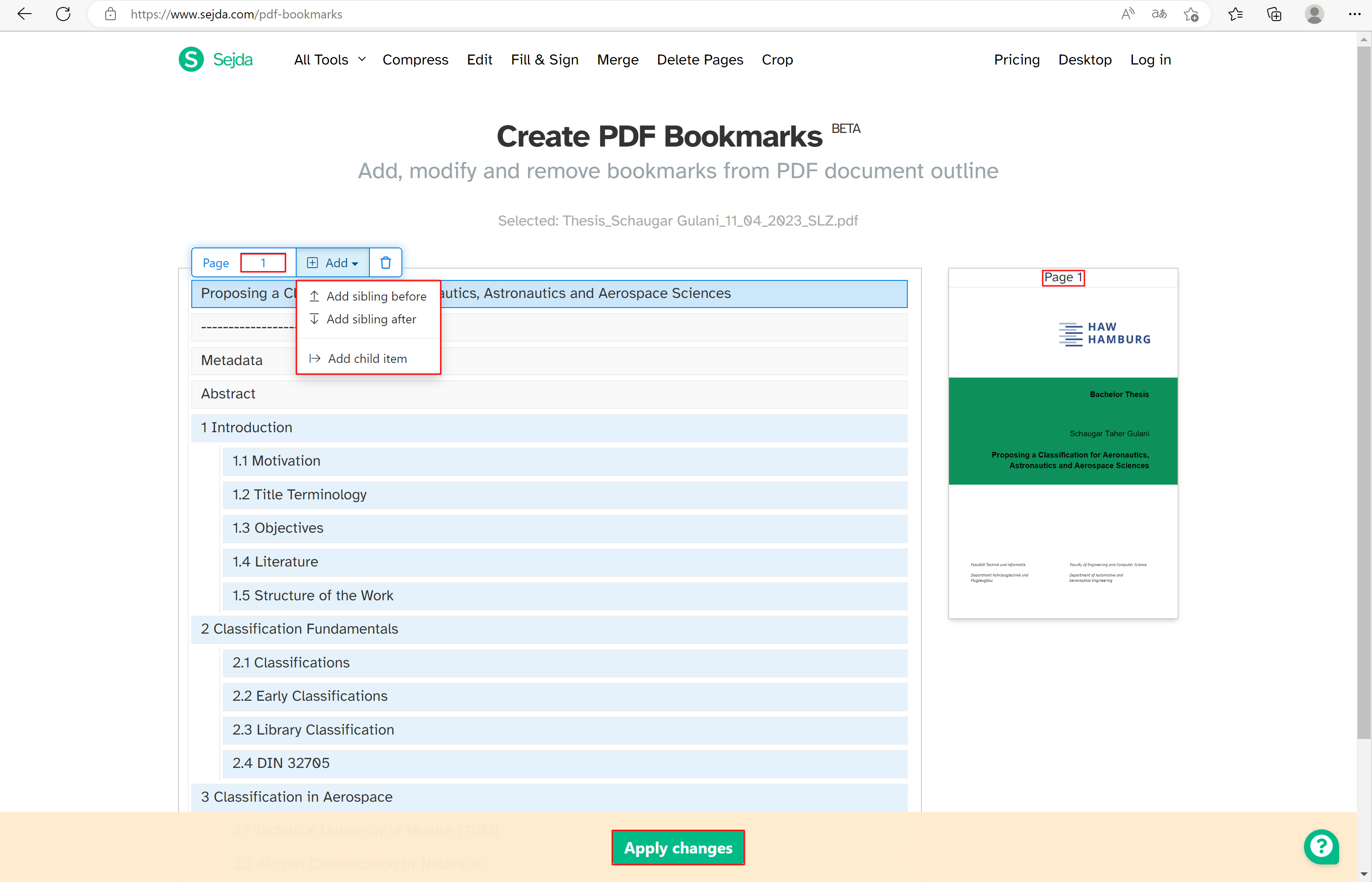
Another tool with which bookmarks can be edited is
pdf24.org. Bookmarks can be edited in its
pdf24.org-Editor.
20 Präsentation der Abschlussarbeit (Thesis Defense for German Students)
 Hinweise zur Präsentation der Abschlussarbeit.
Hinweise zur Präsentation der Abschlussarbeit.
STAND: 17 November 2025
AUTOR: Prof. Dr. Scholz
IMPRESSUM (PDF)
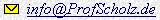
 Prof. Dr. Scholz
Prof. Dr. Scholz
 Aircraft Design and Systems Group (AERO)
Aircraft Design and Systems Group (AERO)
 Studiengang Flugzeugbau
Studiengang Flugzeugbau
 Fakultät Luftfahrt- und Fahrzeugsysteme
Fakultät Luftfahrt- und Fahrzeugsysteme
 HAW Hamburg
HAW Hamburg
 AERO_M_ThesisWritingHints_21-05-05.pdf,
Size: 703K,
Last Modified: 31 May 2021,
Persistent Identifier (PI): http://purl.org/AERO/M2021-05-05.
AERO_M_ThesisWritingHints_21-05-05.pdf,
Size: 703K,
Last Modified: 31 May 2021,
Persistent Identifier (PI): http://purl.org/AERO/M2021-05-05.
 I offer five groups of resources for project and thesis writing:
I offer five groups of resources for project and thesis writing:
 Vorlage Aufgabenstellung / Task Sheet Template.
Vorlage Aufgabenstellung / Task Sheet Template.
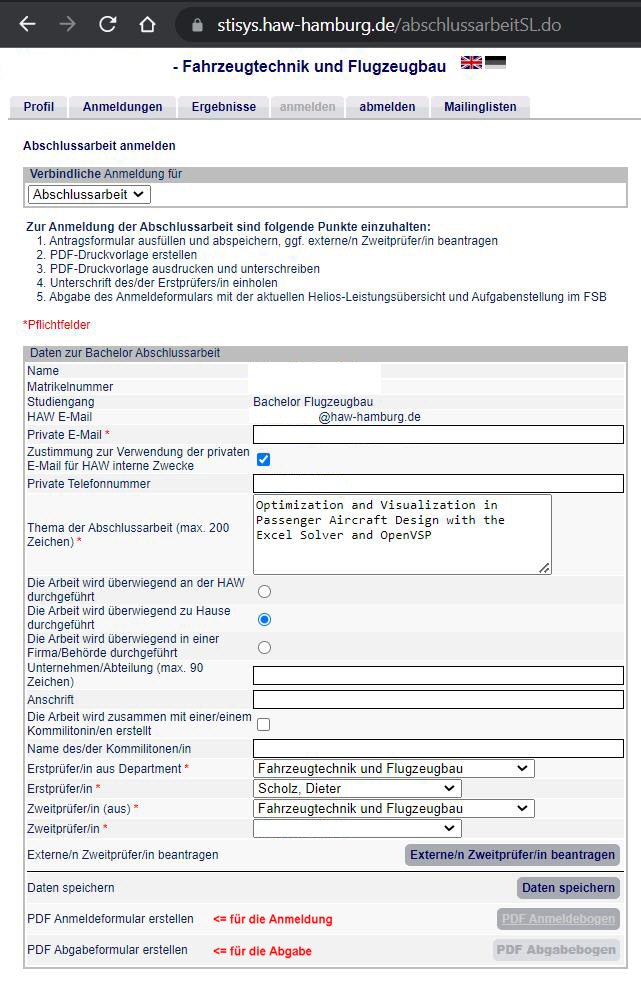
 Fakultätsservicebüro: Abschlussarbeiten
Fakultätsservicebüro: Abschlussarbeiten You have to submit your report as an archivable PDF.
This is a specific PDF called PDF/A.
You have to submit your report as an archivable PDF.
This is a specific PDF called PDF/A.
 für Word.
für Word.
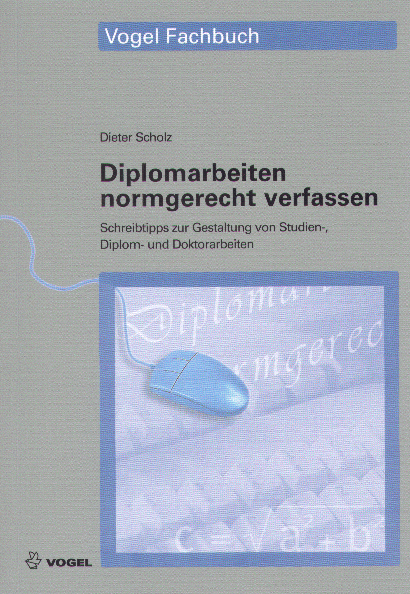
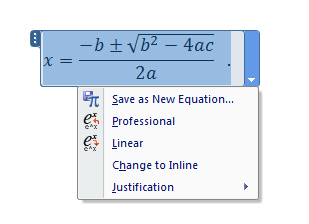 This problem is circumnavigated by setting up an invisible table first with one row and two columns.
We write text with a width of 16 cm. Accordingly, the second column starts at 14.5 cm.
This leaves enough space even for a longer equation number.
The height of the content is centered in the table row. This can be set in "Table Tools, Layout" in Word.
The equation is centered horizontally in the first column. Make use of the Style "Dipl-Formel-neu".
The equation number is entered into the right-hand column. It is right-aligned. Make use of the Style "Dipl-Formel-Nr.".
This problem is circumnavigated by setting up an invisible table first with one row and two columns.
We write text with a width of 16 cm. Accordingly, the second column starts at 14.5 cm.
This leaves enough space even for a longer equation number.
The height of the content is centered in the table row. This can be set in "Table Tools, Layout" in Word.
The equation is centered horizontally in the first column. Make use of the Style "Dipl-Formel-neu".
The equation number is entered into the right-hand column. It is right-aligned. Make use of the Style "Dipl-Formel-Nr.".
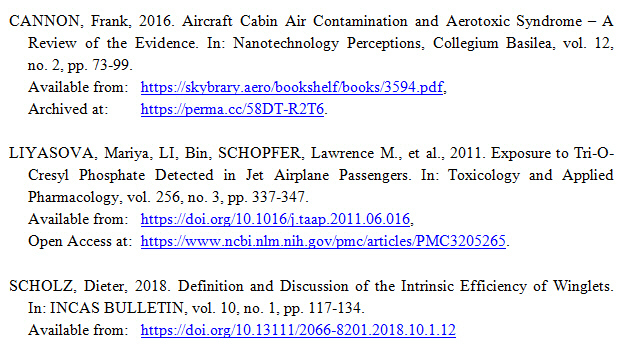
 Last_Tab_Copyright.xlsx
Last_Tab_Copyright.xlsx