


| 
|
Anmeldung zum Labor: Betreten des EMIL-Raums.
Der Erster Labortermin zum Einstieg ist Mittwoch, 23.03.2022, 08:30, BT9-203
Das Labor hat vier Termine bzw. Aufgaben (ursprünglich: Vormittage). Hinzu kommt Ihre Teilnahme an einer Übung am Simulator. Sie können sich bei diesem Online-Format die Zeit freier einteilen. Sie sind also kaum noch an den Vorlesungsplan gebunden.
Es wird ein Leistungsnachweis notwendig, weil im "Distance Learning" ansonsten keine Leistungsüberprüfung gegeben wäre. Als Leistungsnachweis dienen die Hausaufgaben zusammen mit dem Laborbericht sowie Ihre Teilnahme an der Übung am Simulator, aber in diesem Semester online.
The buttom opens the HTML-Editor on html-cleaner.com. Alternatively, use the HTML-Editors from wordtohtml.net (does not work in old browsers) or htmlg.com (limited to 300 words in new browsers). These HTML-Editors have been tested. You can find many more Online HTML-Editors.
Getting started: Video: How to use the/an HTML-Editor and more Video Tutorials for HTMLG.
Writing equations (HTML is not particularly good at it): The HTML-Editor helps you to write subscripts with <sub> and superscripts with <sup>. Find help on Greek and Math (α => α) and find more Math Symbols. Alternatively you can use an Equation-Editor.
To display pictures in your homework, you need to upload the image to a web server and add the link to the HTML document with an <img> tag.
Store your images e.g. with postimages.org.
Example: <img src="https://i.postimg.cc/DZvJBKzX/Room218b-S.jpg">
How to store your results (without paying for membership at the HTML-Editor) and how to display and check your results before uploading in any browser is explained in:
 Text formatting with the HTML-Editor
Text formatting with the HTML-Editor
Once done:
Copy the HTML-Code from the HTML-Editor.
Paste it into the text field for your Homework delivery [on EMIL].
GivenName FamilyName
1.) Lorem ipsum dolor sit amet adipiscing bibendum sem orci? A question is given in bold face.
In publishing and graphic design, Lorem ipsum is a placeholder text commonly used to demonstrate the visual form of a document. More information on Wikipedia.
Write your homework by copying this text into the right hand (HTML) window of an Online HTML-Editor and start modifying the text in the left (WYSIWYG) window of the Online HTML-Editor to make it your own homework.
Dolor id fringilla ut lacinia sem ut pretium ante, luctus hendrerit porttitor etiam malesuada eleifend vel suscipit fusce molestie posuere venenatis:
2.) Placerat ultrices lacus elementum eu purus, proin ullamcorper class sagittis molestie! A task is given in bold face.
Leo sed dolor quam feugiat ut suscipit praesent fusce bibendum magna mattis (Figure 1), mi laoreet eu orci integer pretium sapien litora sit quisque velit torquent ut aenean per conubia velit (Table 1), dictum gravida viverra nibh curabitur, donec platea lobortis leo tincidunt.
(1) c = (a2 + b2)½
(2) v(t) = v0 + a t
(3) θ = α + γ
Alternatively you can use an Equation-Editor:
Equations start with the equation number on the left. Tables have captions. Figures have subtitles. Tables and figures are numbered separately and are mentioned in the text at least once. A short quotation is done like this: "Be warned, my son, ... Of making many books there is no end, and much study wearies the body." (New International Version, Pred 12,12). A longer quotation can be done in a separate paragraph in italics. The reference is given with the authors family name and the year of publication.
Lorem ipsum dolor sit amet, consetetur sadipscing elitr, sed diam nonumy eirmod tempor invidunt ut labore et dolore magna aliquyam erat, sed diam voluptua. At vero eos et accusam et justo duo dolores et ea rebum. Stet clita kasd gubergren, no sea takimata sanctus est Lorem ipsum dolor sit amet. Lorem ipsum dolor sit amet, consetetur sadipscing elitr, sed diam nonumy eirmod tempor invidunt ut labore et dolore magna aliquyam erat, sed diam voluptua. At vero eos et accusam et justo duo dolores et ea rebum. Stet clita kasd gubergren, no sea takimata sanctus est Lorem ipsum dolor sit amet. (Smith 2019)
Referencing with the author-year-style follows ISO 690 as explained here.
Table 1: Data of passenger aircraft
| Max. Take-Off Mass [kg] | Wing Area [m²] | Thrust [kN] | |
| Airbus A320 | |||
| Boeing 737 |

Figure 1: A320 System Simulator at HAW Hamburg
List of References
FAMILYNAME, Givenname, yyyy. Title. Location: Publisher.
SMITH, John, 2019. Aircraft of the World. New York: Eastman.
 Source Code of Homework Template
Source Code of Homework Template
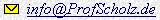
 Prof. Dr. Scholz
Prof. Dr. Scholz
 Aircraft Design and Systems Group (AERO)
Aircraft Design and Systems Group (AERO)
 Studiengang Flugzeugbau
Studiengang Flugzeugbau
 Fakultät Luftfahrt- und Fahrzeugsysteme
Fakultät Luftfahrt- und Fahrzeugsysteme
 HAW Hamburg
HAW Hamburg